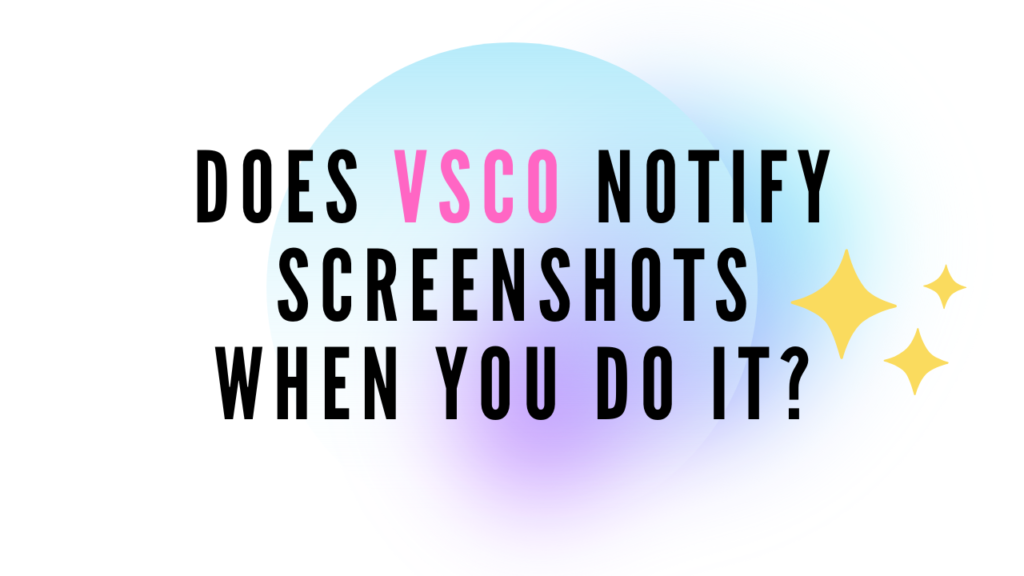
Do you like editing photos and videos? In my opinion, VSCO is the best option for top notch photo editors. The users may not know whether they can take a screenshot or not. Well, I’ll break it down for you, so it will not embarrass you.
You need to know certain things before you screenshot a photo. VSCO is the same as other social media apps in virtual life. It will not track you, even if VSCO does not have a “like” button to send. But it has a favorite button and if you tap on it then the photographer will notice.
However, you can still enjoy the app without the worry of getting notifications. It is a big world, and people can do what they like, but it still controls some privacy you need to obey.
Table of Contents
Does VSCO Notify Screenshots After You Do Screenshot Someone Else Picture?
Well, you are wondering what you get after screenshotting someone else photo in the VSCO app. VSCO does not notify any user. Both you and other VSCO users will not get any notification. It does not have a regulation to share notifications of screenshots. It can be considered a special feature from VSCO that you can screenshot someone else photo anytime and anywhere. Also, they will not be able to identify you if you screenshot them.
Thanks to VSCO you can take all the pictures and you can screenshot of someone else account. It is the ideal app for everyone who might like or not like your content in VSCO.
If you don’t want other users to screenshot your profile picture, you can change your account privacy. You can make your profile private.
How To Screenshot Photos in The VSCO App?
If you like to screenshot someone’s photo on the VSCO app then it’s quite easy. Here’s how you can do that:
- First, open the app. Then tap on the home button at the bottom right corner.
- You can view other photographer’s work here who’ve shared their own photos to the VSCO grid.
- Now you can choose any photo that you want to screenshot.
- To screenshot a photo press the power and the volume down buttons together.
- That’s it, your screenshot will be stored on your device.
Can Someone See Me If I Screenshot Their VSCO?
They can’t see you screenshotting their photos. It can be a good feature for every person. VSCO does not make this absurd way to notify someone else. VSCO just give you some option that can be followed.
You don’t have to change the privacy of your picture to take a screenshot of other people’s photos. Also, you can screen record someone’s profile to know the photo collection that you prefer. And you are free to download and save their picture without them knowing it.
It is pretty good for VSCO users that VSCO will not reveal when other users did screenshots on your profile. In another hand, you will not know them too. However, VSCO gives you a lot of space to have someone else photos. But it is up to you, to ask their permission or not before you screenshot them.
Also Read: How to Cancel VSCO Membership?
Final Thought
So far VSCO does not notify screenshots to any user. Apart from that people get notifications for comments, favorite a photo, or if you start following someone. No doubt you’ll see wonderful photos on the platform and sure you want to screenshot them. So it’s easy and as if now VSCO doesn’t have a problem with that.
Hope this article answers your query. If you have suggestions let me know in the comments below.
