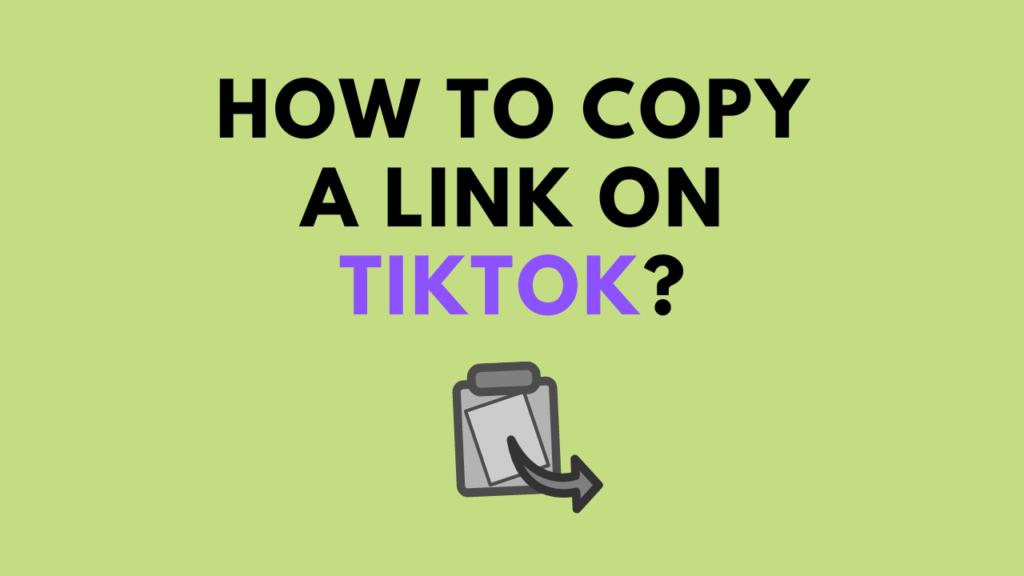
TikTok is a quite known app among teenagers. In a lot of ways, it is similar to other social media platforms. When it comes to sharing videos online it is just like the other apps.
There are certain ways to share the video, either you can share directly to other apps or you can copy the link and use it anywhere.
Some might not be familiar that how you can copy a link and where to use it. So I will share my little guide on how you can do this.
Table of Contents
Why Do You Copy a Link?
Why do you have to copy a link when you can just watch it on Tiktok directly? In some cases, you find interesting videos on TikTok and you want to share them with others. So they can also be entertained.
You can copy the link and let your friends tap the link to watch the videos. Some TikTok users like the videos and want to save them to their phones. But the videos cannot be saved directly from the TikTok app. Then, you can use the copied link to download the video on a third party TikTok downloader.
How To Copy A Video Link on TikTok?
Social media users certainly know how to copy a link to share a video with others. For those who don’t know there are simple two methods to do this. Follow the steps below:
Copy Link Directly
1. First, open the TikTok application using the account you have.
2. Search for Videos. Next, look for the video whose link you want to copy. Then tap the share button on the right hand side (similar to a curved arrow button). Now scroll right and hit “Other” then copy the link.
3. Now you can use the link as you wish, You can paste the link wherever you want.
Share Link to Social Media
If you want to share it directly to social media platforms such as Whatsapp, Instagram, or SMS, then you don’t need to tap “Copy Link”. Check the following steps to do so.
Step 1. Open your TikTok and log in to your account.
Step 2: Tap the Share button at the bottom right hand corner which is like a curved arrow.
Step 3: Select your Platform. Then select the social media platform on which you want to share the video. So you can choose any platform.
How To Copy A TikTok Profile Link
- First, launch your TikTok application and then you need to tap on me icon at the bottom right corner which means your profile icon.
- After that, you need to tap on the edit profile option. There you can see your TikTok username.
- Under your username tap on your TikTok profile link and it will be copied.
- Now you’ll be able to paste the link anywhere you want or if you want to share it as well.
How To Copy Other User Profile Link
To copy a link to a different user profile is slightly different. Here’s how you to do it:
- Open up the app.
- Next tap on the search icon in the top right corner and type in the username to copy the profile link.
- Once you open their profile page tap on the three lines or three dots in the top right corner.
- Then under ‘send to’ tap on ‘copy link’.
Also Read: Can You See Who Shares Your TikTok?
Final Thought
It’s easy to copy links while sharing videos on other platforms. It comes in handy because you can copy the link to the video from the video’s page and share it anywhere. All you have to do is tap on the share button then choose others and now you’re ready to copy the link. You can pretty much use this link on any platform.
Hope you like the article. If you have doubts then you can let me know in the comment below.
