
Discord is a fun application that is specifically designed for the gaming community. It is prominent among all gamers for its inbuilt features like voice and chat. Gamers are very much fond of this application and love to spend their time here. Some gamers often get “You are Being Rate Limited” errors. Because Discord prevents the user from entering the text verification process due to invalid attempts.
Today, we discuss the same error and how you can bypass the “Rate Limited Error” on Discord while verifying.
Table of Contents
Why You Get “You are Being Rate Limited” Error
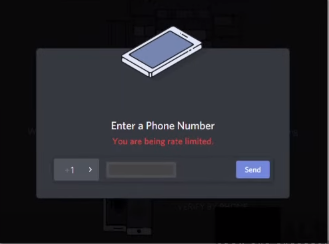
When you make too many attempts or too many HTTP requests this problem occurs. In such a case due to privacy and security, Discord disables your account for a time being.
5 Different Ways To Fix “Discord You are Being Rate Limited”
So how you can fix this? I will explain you four different methods that will be only the best solution for this problem. Before that, I want to share a quick fix for this problem.
It is a very simple fix, so the very first thing that you can do is restart the computer or restart your device. This will clear the memory and then hopefully allow you to log into the website you’re trying to access.
Method 1: Wait For Some time
Now that we know making too many attempts to access Discord can put you on a time out. I would suggest waiting for an hour or two or maybe 24 hours to try again. Too many failed attempts can result in a suspension. So the best thing you can do is wait for some time and then log out from your account and login back in. It is the best thing you can do instead of getting banned by Discord.
Method 2: Use Incognito Mode
I would suggest that you can go ahead and try to access discord in incognito mode. If you are using google chrome then click on the three dots in the upper right hand corner.
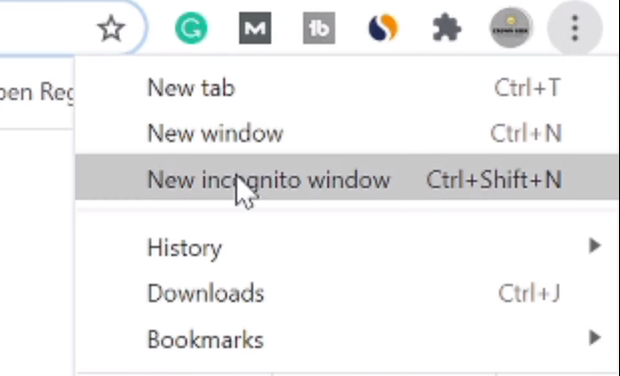
Then click on the new incognito mode and open the Discord application and log into the website.
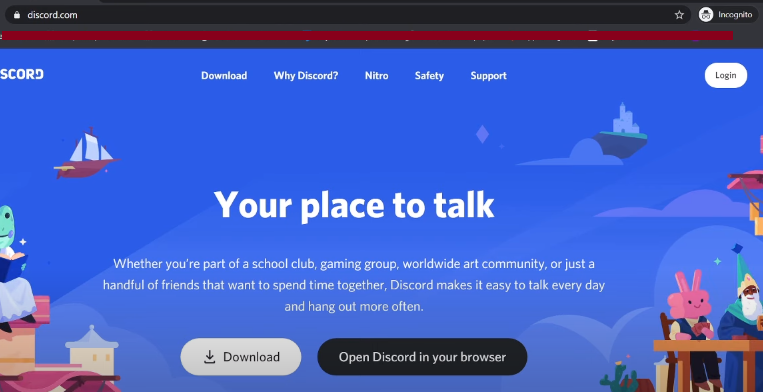
Try to make the verification and see if this method worked for you.
Method 3: Use A VPN
If 2nd method didn’t work then you can proceed to the third method which will be using the VPN service. What exactly happened is that this problem comes up when your IP address has been blocked. So using the VPN we can get a different IP address that can help us to bypass this problem.

So you can use any VPN and I would recommend you the proton. You can connect to any location and once connected to it. You can restart your discord application and try checking again.
If the IP has been blocked this method will surely work for you.
Method 4: Restart your Router
If this doesn’t work for you then I would recommend that you should try restarting your router and modem. Here’s how you can do that.
First, unplug the cable that is behind the router.

Then switch off the router and wait for at least 60 seconds then reinsert the cable and start the router again.

After that restart your device as well. Hope this will bypass.
Read Also: How To Fix Discord Overlay Not Showing Issue
Method 5: Contact Discord Support
If nothing is working for you then you should try the last method. To open your discord application again then you need to go to the Discord support website.
Simply go to google and type in Discord support on the search bar and click on the first result shown by google. It’ll be the official website.
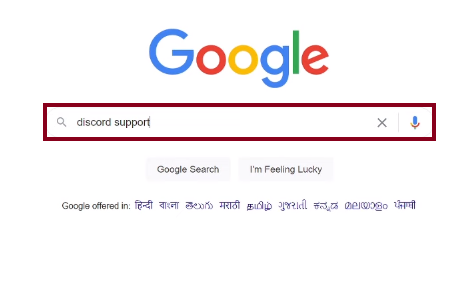
In the upper right hand corner, you get an option to submit a request.
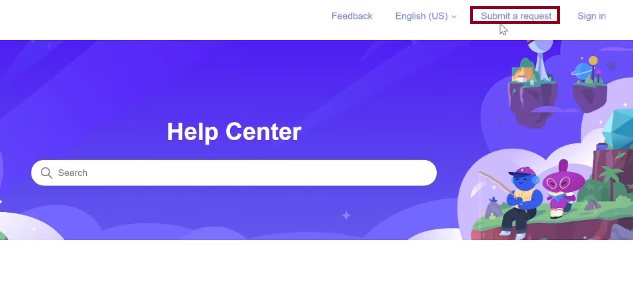
Once you will land on the page you can choose help and support.
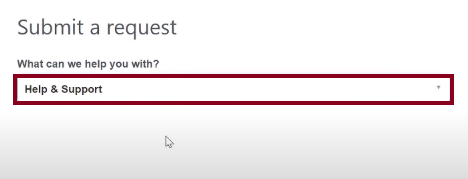
Then you need to mention your email address associated with your discord account. On “Type of question” you can either choose “voice in video troubleshooting” or “phone verification”. In the description, you need to make sure that you briefly explain the problem.
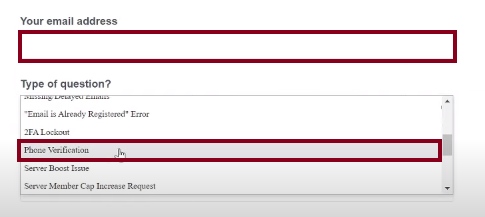
You can mention that you are getting the “You Are Being Rate Limited” error and how soon this issue will be resolved. You can also take a screenshot and attach the file layer. Once you’ve done with everything then click on submit.
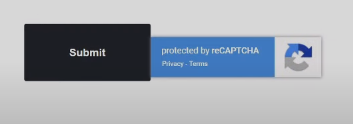
Final Thought
So these are the five best ways that will help you to bypass this limitation. Hope all these methods worked for you. If you have any doubts let me know in the comments below.
