
Instagram has rolled out this update in August last year and it already has a big impact on how you use the app. It is a new process called Selfie Verification. That lets you confirm your identity by taking a selfie while holding your phone up to your face. This brought a lot of concern to many Instagram users. People aren’t able to complete the process. Since there are several problems while uploading the video. People get this error “video upload failed” or “Oops, an error occurred”. When they try to submit their video selfies on the app. But in this post, I’m going to discuss how to fix the Instagram video selfie verification error.
Table of Contents
Why Instagram Asking For A Video Selfie Verification
Instagram is now taking new measures to stop bogus activity on its platform. So if you’ve been in the Instagram game for a while. Then you should know Instagram announced its update to reduce false activity. This change is going to affect a small number of the Instagram community. It is for those who are using bots, growth hacking methods, or black hat strategies.
New users already started to get this Video Selfie Verification on their accounts. Here are my methods to resolve this error:
How to fix Instagram video selfie verification error
People are reporting when they try to upload a video selfie their IG app keeps on crashing. I would like to share some of the proven methods to fix the error. You can clear the cache or you can reinstall the app. Meanwhile, you can also try another device to fix the issue. You could’ve tried to enable face recognition on Facebook. But Facebook disabled the feature. So face recognition setting is no longer available.
Use A Different Device To Fix The Issue

If you’re trying to submit your video selfie and you’re getting various errors. Then I would recommend you to use a different device. You can use someone else’s phone to complete the verification process. It can occur due to an in app cache or a temporary network issue.
On a different device, you have to log in to your Instagram account. To verify yourself hold your phone up to your face and follow the on screen instructions. Once you complete the process tap on “submit” to submit your video. If you logged in on your account then, congratulations!
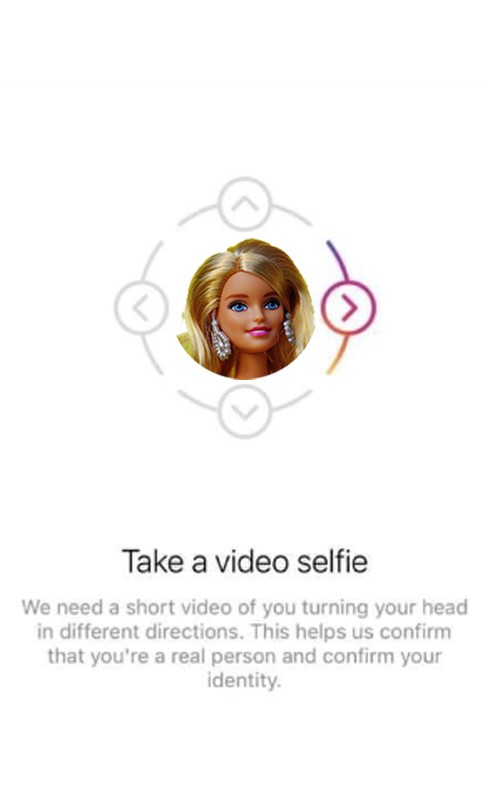
How To Fix Instagram Video Selfie Verification Error By Clearing Cache
Clearing cache memory for the application is also a great way to fix the issue. It will reinstate your data without actually deleting your chat. Follow the steps below to clear the Instagram cache:
- First, go to your Instagram settings. Then tap on the general tab.
- Now, tap on the iPhone storage selection. So once you’re in your iPhone storage scroll down until you find Instagram.
- Then tap on Instagram and once you’re in Instagram click on the offload app.

- It will reinstall the app.
For Android users here’s how you can clear the cache:
- First, go to your phone settings. Then scroll down and tap on App Management.
- Now, go to the app list and find Instagram.
- On the Instagram menu tap on storage usage. Now clear the cache for your app.
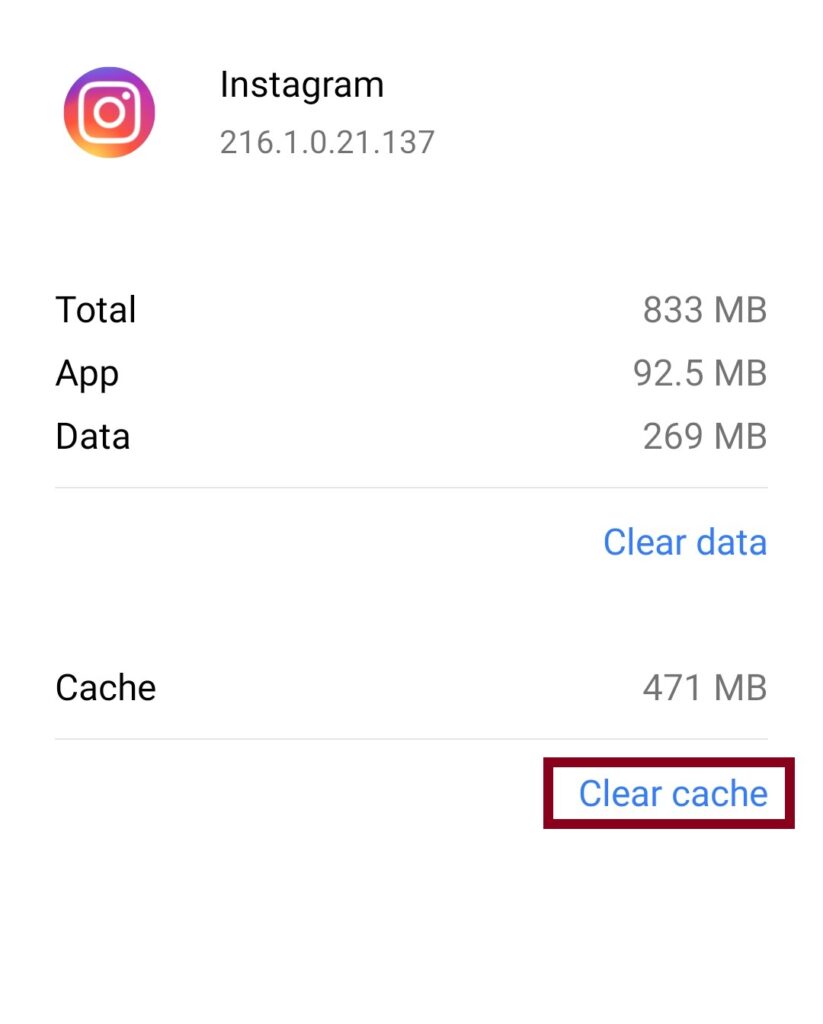
The purpose of the offload app option is to free up the storage used by the application. But also to keep its documents and data.
Update the App To Fix The Error

If certain methods don’t seem to work I recommend to update your app. It could be one of the reasons that your app is crashing and getting many errors. Because you’re running an old version of the app. So, updating your app can fix all the bugs.
Uninstall The Instagram App
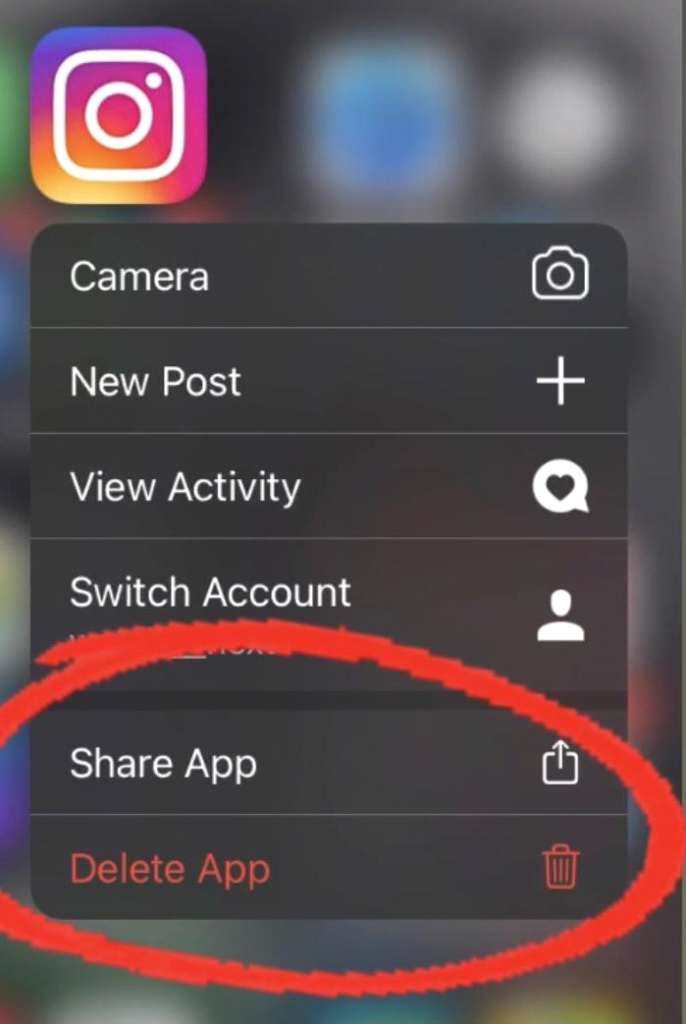
If you are wondering whether you have to uninstall the Instagram app or not. Then let me tell you why it is a good idea. Instagram cached app data increases over time which led to some technical difficulties. So uninstalling the app is a better option because it trashes all corrupted cached app data.
Many experts shared this strategy to reinstall the app after a few days. A lot of users have experienced it and they don’t even have to go through the verification process. Once they reinstall the app after 3 days.
Read Also: What Does Restrict Mean On Instagram?
Final Thoughts
People tend to use third party app for different reasons. To access your Instagram account you have to verify yourself as a real user. Instagram carried a new process to differentiate between a bot or an actual user. So, avoid any kind of third party plugin or any hack to gain followers in a quick span of time.
I hope this post will help you go through the process!
