
We are going to talk about the error message which sometimes appears while uploading a YouTube video and The error message which appears is processing abandoned video failed to upload.
So, we are going to talk about what this error message means and what is the solution for this kind of error message. As you might notice on your computer when the error message popped up on your screen. Now let me tell you why this thing happens.
There Are A Few Reasons Why This Thing Happens
The First Thing
It usually happens when your internet connection has become disconnected or it is too slow. In such a case, this kind of error message appears.
The Second Thing
When your PC crashed or maybe by mistake you close your browser or your tab. Which you were using to upload the video.
Then next time when you log in to your YouTube account and you check the video section this kind of error message will be there. Because the file which you were uploading is just half done and this is what you get to see.
How To Fix “YouTube Processing Abandoned”
So, here are the things to fix this error message. If you have a video that is being uploaded and stuck at 39%. The next thing you will do is simulate a crash. Simply close the active tab which you were using to upload the video. So, let’s hit close.
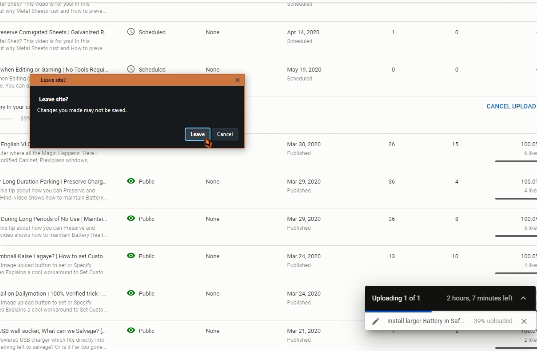
You’ll see a warning will appear, if you leave the site the work that you’re doing which is uploading the YouTube video will not be saved. If your PC has a blue screen then this thing will anyways happen and you can’t save it.
Now let’s go back to the YouTube studio and go to the video section where you can check this.
When you will be in your video tab; you’ll be greeted with an error message which will say missing or abandoned and video failed to upload. You can see on the video section it is offering a button to delete the video. Actually, we don’t have to do that. We just want to recover the video.
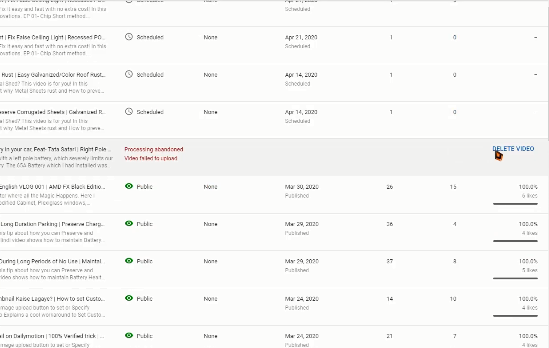
The next step we will do is we will hit the create button in the upper corner and hit upload video. The process is going to be just like you uploading a new video.
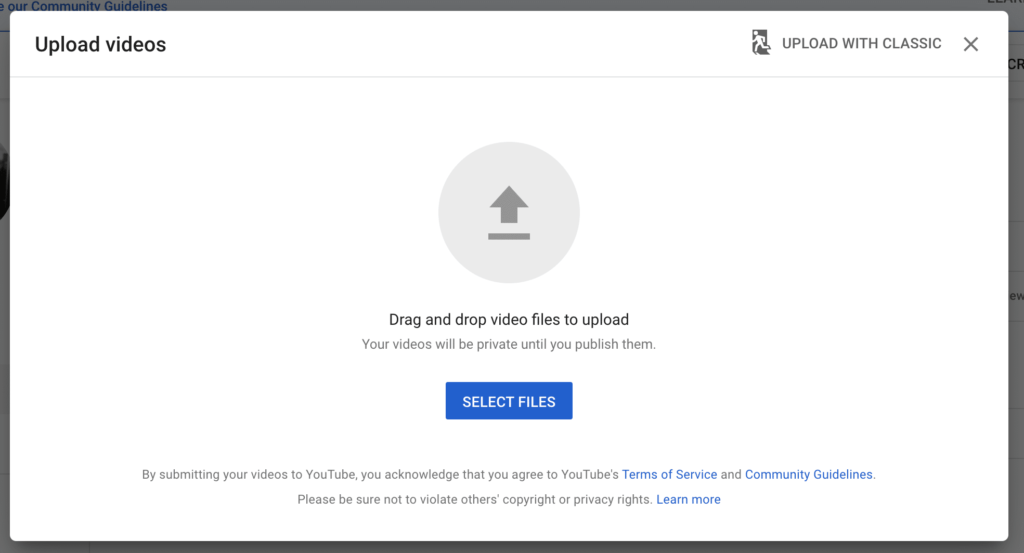
But the file which you’ll add is going to be the same file that you were uploading before. Don’t change the file name and don’t make any changes to the file in your video editor you want the same file.
If you will upload a different video then this hack is not going to work. After adding the same file YouTube will actually be able to recognize that file. So, If your video is stuck at 39% then it will continue from 40% onwards.
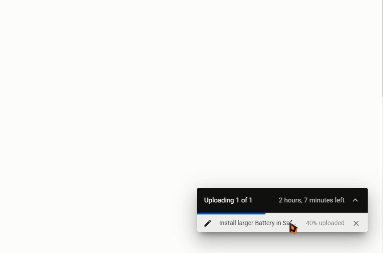
Final Thought
Congratulations! now you’ve successfully resumed your YouTube video. You probably continue from 40% in the uploading process. The best part is that your title, tags, and description; everything was able to recognize and bring back for you.
Actually, I hope they are working in the backend with this kind of feature. Where they will be having a button to resume the uploads because see the technology is right here it was able to recover your tags, title, and everything. So why not have a resume button?
Also Read: How to Fix “Chrome OS is missing or damaged”
