
One of the best things about Snapchat and its stickers is that they can be used in a variety of ways. Often you will find that people will use Snapchat stickers to decorate their snaps, stories, or videos. The options for decorating them are endless. You can even use your fingers and your creativity to create some fun stickers.
Snapchat stickers are a fun way for teens to express themselves and their moods. And some of the stickers are considered to have the most positive effects on a user’s mood. They’re a great way to add a little humor to your messages or to create fun conversations with friends.
Table of Contents
17 Flirty Freaky Snapchat Stickers Memes
1. Message From Snapchat

2. Attention
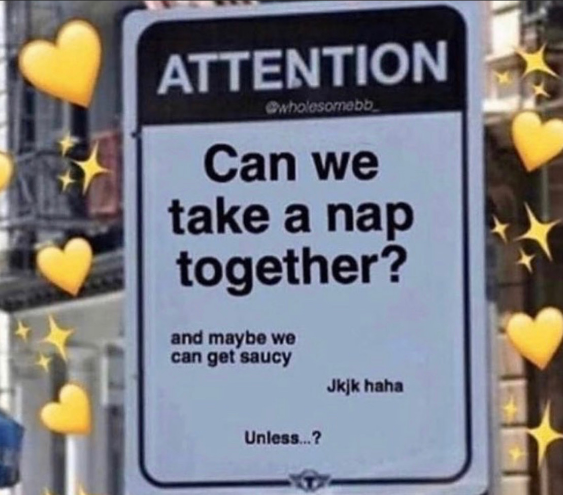
3. Calling Cops
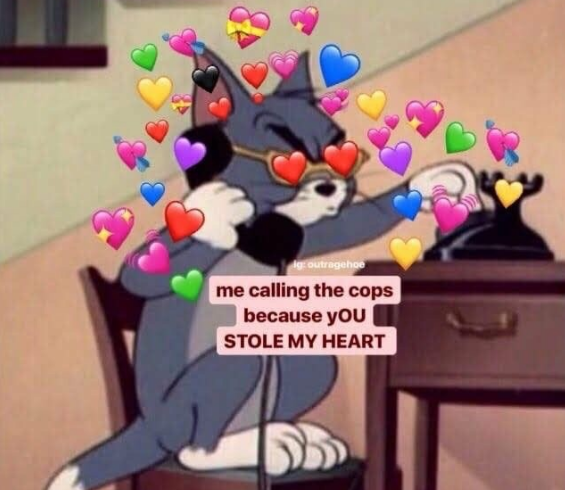
4. Coupon
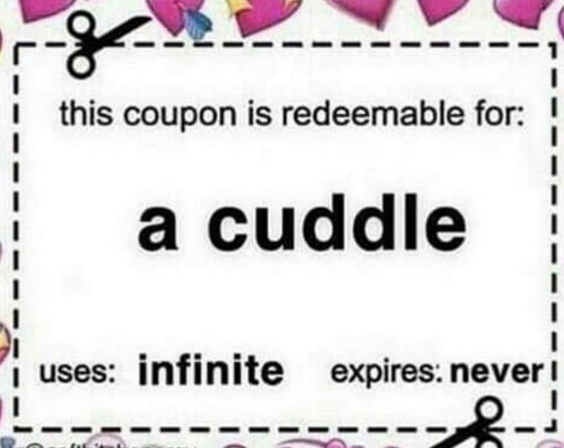
5. Happy
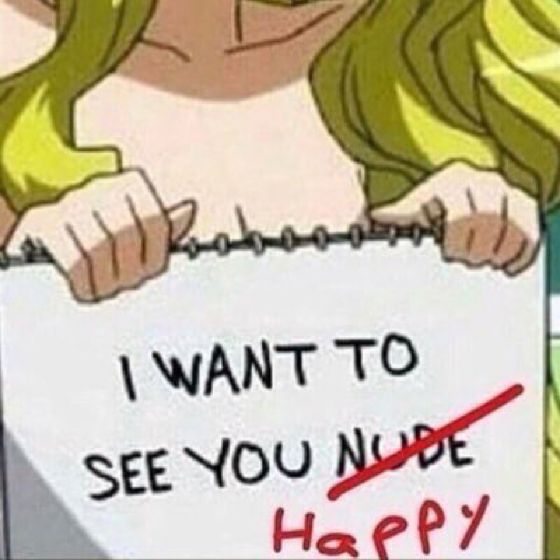
6. Hot Chocolate

7. Hypnotised.

8. I Krave Your Attention
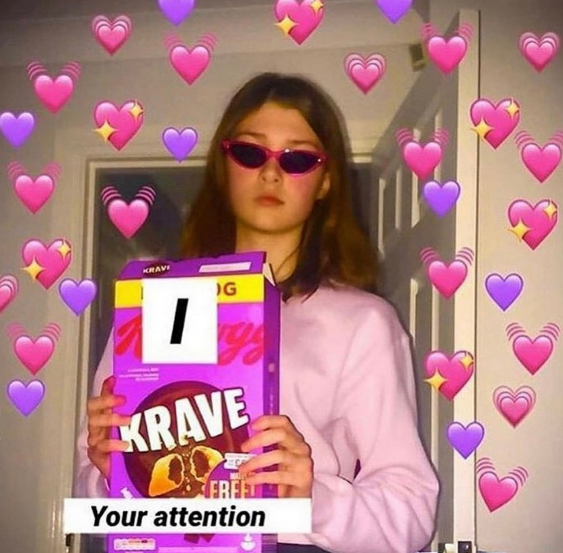
9. Love and Support

10. Mega Cutie

11. Neck Kisses
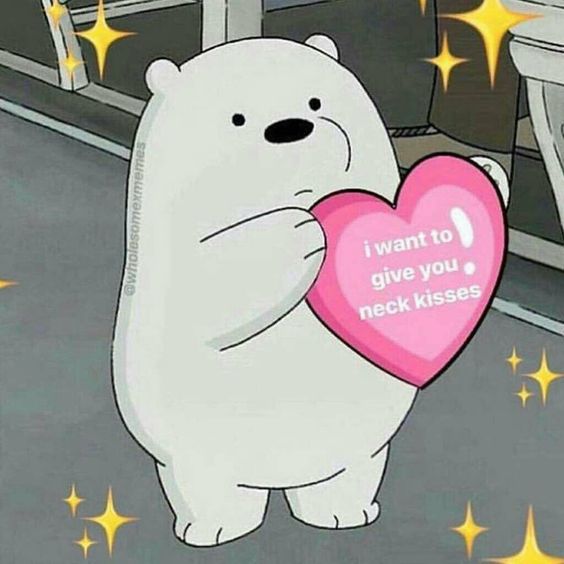
12. No Replacement
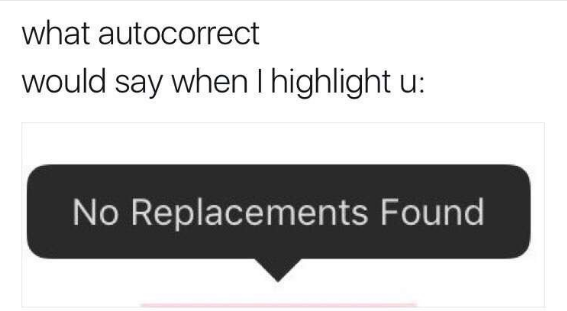
13. Scooby Do me

14. Scream

15. Smash

16. Spontaneous Date
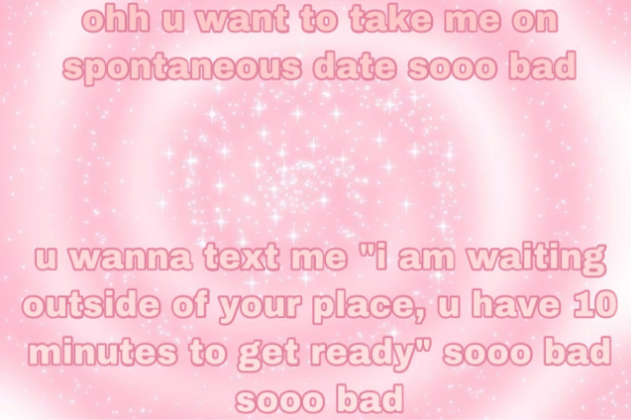
17. Thinking of you
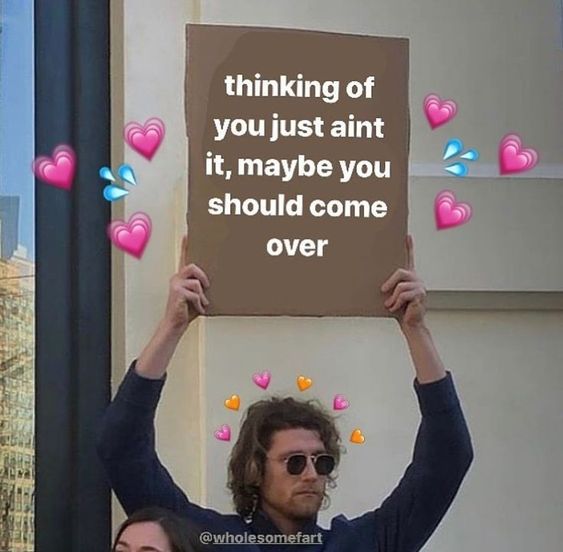
How To Send Memes On Snapchat
Snapchat is a great platform for sharing memes with friends and family. While you can send memes that have been downloaded to your phone. There are also ways to create your own memes using text and emojis. And you can send the same meme to multiple people without having to download it multiple times.
You can find memes by opening your gallery and searching for “memes” in the search bar that you have downloaded. Once you have found your meme, simply open the chat with the person you would like to send it to, and tap the “Attach” button. Now select the same meme you would like to send, and then hit send!
Also Read: How To Turn Off Story Notifications On Snapchat
How To Send Flirty Freaky GIFs
- The very first step is to make sure that you have a working internet connection by connecting to a wi-fi or cellular data.
- Then also make sure that you have an updated Snapchat app. If not please go to the app store or the google play store and update your Snapchat app.
- Since Snapchat doesn’t have a gif button on the chatbox, unlike Facebook and Instagram. You are going to use the app called Giphy. So go ahead and download Giphy on the app store or the google play store.
- Now open the Giphy app and then you need to sign in with your account.
- Next, select the gif that you want to send and then you may either tap on the gif to copy it or also long press on it and then click on copy.
- Go to the Snapchat app and then go to the chat where you want to send the gif. At last paste the gif on the chatbox.
Final Thought
For many people, sending a text is one-way communication. You write something on a piece of paper or dictation app, hit “send,” and hope your message gets through. But with Snapchat, you have the opportunity to add visual expression to your communication. You can add a drawing, a selfie, or a fun sticker and send it as a chat message.
I’ve listed some of the Flirty Freaky Snapchat Stickers Memes above that you can use on your chatbox.
Let me know your thought in the comments below!
