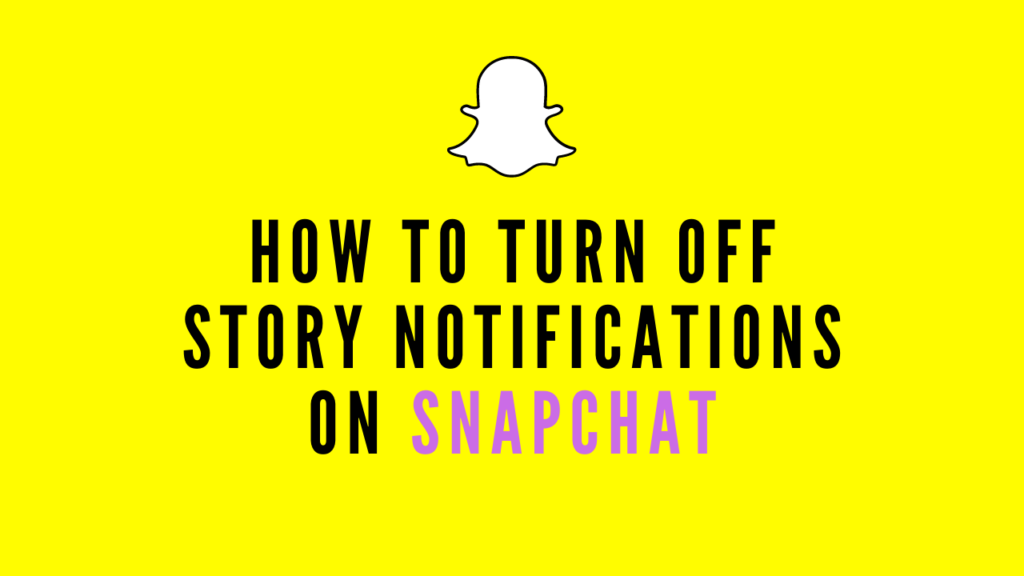
You can turn off story notifications on Snapchat so you never get bothered again. This is a great way to avoid being bothered while you’re trying to have some peace and quiet. You can also set your notification preferences so you never get disturbed. But still, get important updates from your friends and family. Keep reading to find out how you can turn off story notifications.
Table of Contents
How To Turn Off Story Notification?
- Open the Snapchat app and tap on the profile tab in the upper right hand corner.
- Scroll down and tap on the “My friends” section.
- Now choose your friend whom you want to turn off the Story Notifications.
- Then tap and hold on to their profile. A prompt will appear with some options. So go ahead and tap on More.
- At last toggle off the Story Notification by tapping on it.
Can anyone see if you turn on story notifications?
It’s possible someone is snooping on your Snapchat story—even when you think they’re not! If you enable story notifications, you’ll be able to see when your story is viewed. You can find the option to turn story notifications on or off in the app settings. But sometimes you have to look a little harder.
Why do I get notifications when someone posts a story on Snapchat?
You probably get notifications when someone posts a story on their feed. Stories are Snaps that disappear after 24 hours. So you can tap the Notification Icon on the screen to see if anyone else shared it in the last few minutes. When you open the story, you can tap the screen to keep watching or swipe left to exit the story. You can also turn notifications off completely in your Account Settings.
Also Read: How to Change Your Bitmoji Gender on Snapchat
Can you see who stalks you on Snapchat?
You’ve probably been stalked on Snapchat at least once in your life. Maybe it was a current crush who took the time to stalk your recent Snaps and send you a message. Or maybe it was a past lover who couldn’t help but continue to reach out even though you ended things. But unfortunately, they don’t show who stalks you on Snapchat.
However, if you’re worried that someone is using your location to keep tabs on you. Then you can use Snapchat’s built-in Ghost Mode. You can change your settings so that the other user can’t see your location. This way, they’ll have no idea where you are and won’t be able to sneak up on you.
Final Thoughts
Snapchat has come a long way since its humble beginnings as an app for sending quick-fire messages. Nowadays, millions of people use Snapchat to follow the lives of their friends, families, and favorite celebrities. One of the ways you can keep up with what’s happening on Snapchat is by enabling notifications for story updates. But if you don’t want to be bombarded with alerts every time a new post goes up on a profile you follow, then it’s easy to turn off notifications.
