
Origin is a gaming platform owned by Electronic Arts. And it is a great platform for developers to distribute their games on. One of its amazing features is the Origin In-Game overlay. This feature provides extra features to game players while they are playing the game. But sometimes it can be distracting to see a popup when you’re trying to play a game. It also starting to have a negative impact on the performance of some of the latest games. Most of the users experience high CPU usage whenever they launch Origin. But you can disable this feature. It can also fix potential crashes. In this guide, I will show you how to disable the Origin overlay in game.
Keep in mind, not all games support disabling Origin.
How To Disable Origin Overlay
- First, open the Origin application on your desktop.
- Then click on Origin at the top left corner right beside the logo. Now click on Application Settings.
- Click on Origin In Game. Then toggle off the “Enable Origin In-Game” option to disable it.
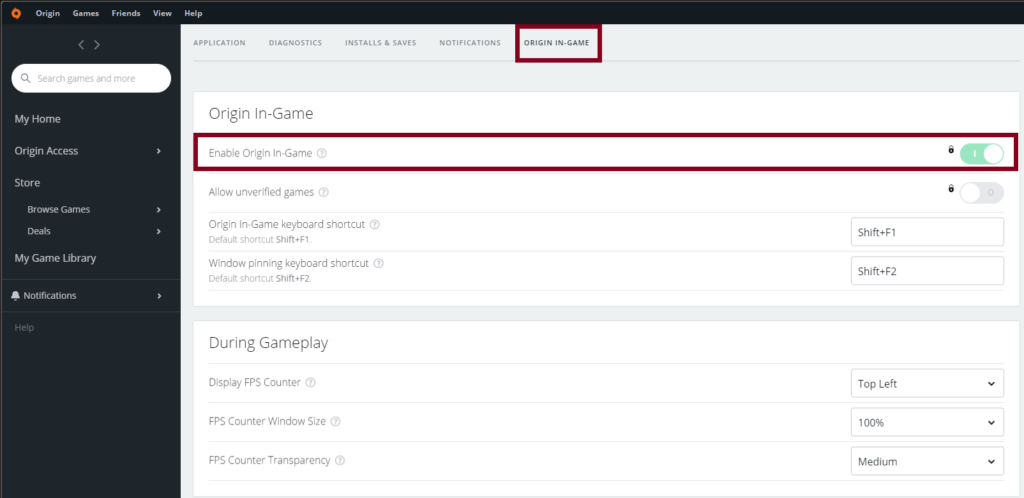
If you want to check Origin Overlay enabled or disabled press “Shift+F1”. When you’re in game and pop up appears by these key combinations then it’s enabled. And you can refer to the steps above.
Read Also: Discord You are Being Rate Limited – FIXED
How To Disable Origin Overlay For Specific Games
- First of all, close the game and open up the Origin launcher and then go to your Game Library.
- Now right click on your game and select Game Properties.
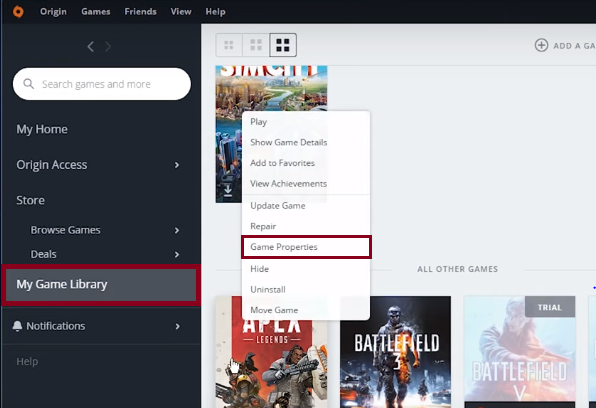
- On a general tab, you can uncheck the “Enable Origin In-Game” option for your game and then save your changes.
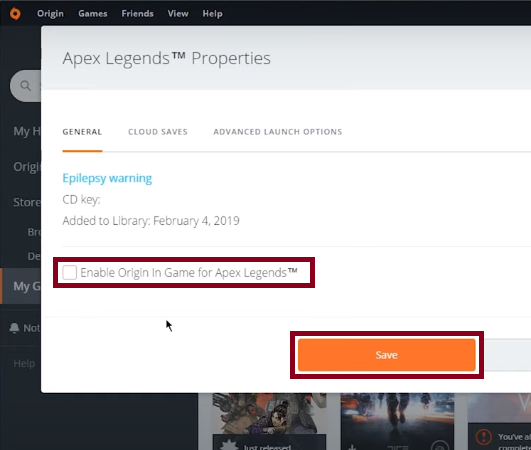
Final Thoughts
Origin Overlay is a great feature for the gamers but it’s as annoying as it is good. Every gamer has their own preference where to keep it enabled or disabled. But enabled Origin Overlay can degrade your game performance. Because Origin runs in the background while you play the latest AAA games.
I hope this helped you out and you can leave a comment if you have any questions.
