
Gifs are small videos that loop a single image. They’re great for sharing moments, feelings, and thoughts. They’re also quick, easy, and fun to make. You can make a gif of anything, from a moment to a movement to a collage of images, and share it with the world. If you’ve spent months building your community, and now you’re ready to take your Discord to the next level. Or if you’re new to using gifs in Discord and want to make your PFP a gif.
In this guide, I’ll show you how to make a gif. let’s dive in.
Table of Contents
How To Set Up Your Gif As PFP On Discord
Note: Make sure your discord application is updated. In order to change your profile picture into a gif, your Discord account should have nitro.
- First, open your discord application.
- Next, tap your user setting icon on the bottom right corner.
- Select your user profile then tap your profile picture or avatar and select change avatar.
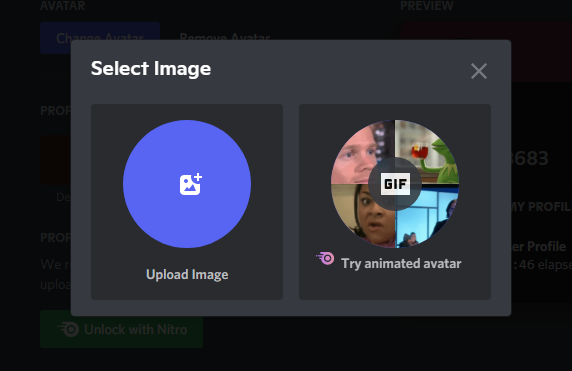
- Lastly, tap photos and select your saved gif from your gallery, and now your profile picture changes into the gif that you have selected.
These are the steps to change your profile picture to a gif.
How To Get A GIF For PFP?
To get a GIF for your PFP GIPHY or Tenor is a great option. Here’s how to download GIFs from these sites:
- Head over to the website.
- Search for your desired GIF.
- Now right click on the GIF that you want to download. Select Open image in new tab.
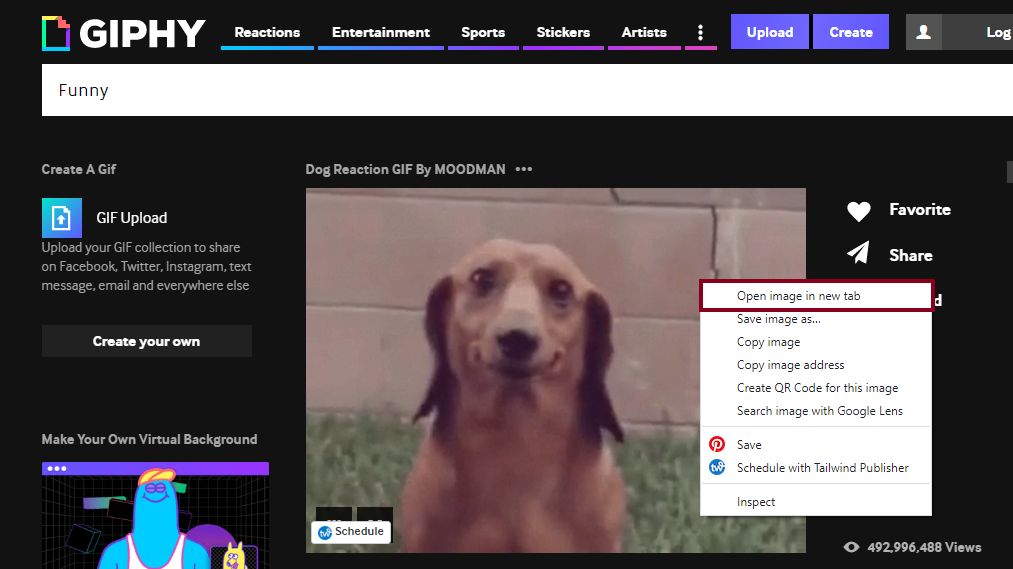
- Your GIF will now open in a new tab. Go ahead right-click on the GIF and click Save image as.
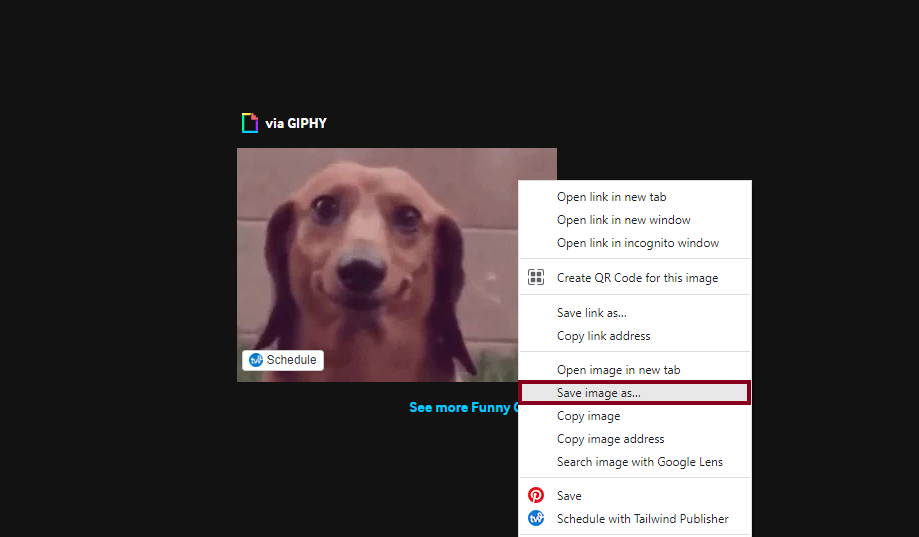
Once you download your GIF you can follow along with the steps To Set Up Your Gif As PFP.
Is There a Way To Get An Animated Profile Picture Without Discord Nitro?
There is no way you can get a GIF profile picture without Discord Nitro.
Years ago Discord used to have a bug where you were able to upload an APNG file into the discord client and set that as your profile picture. However, Discord later patched this and it no longer works therefore you must have nitro in order to actually set an animated profile picture.
Read Also: How To Turn Off Text To Speech In Discord
Final Thought
There is no doubt Discord is an all-in-one voice and text chat for gamers that’s free, secure, and works on both your desktop and phone.
Well showing off your GIF as PFP is a great way to showcase your personality in the community. It is pretty easy to make your Discord PFP as a GIF. All you have to do is download your desired GIF. And set it up on Discord as PFP.
