
If you’ve been a Discord user for more than a few months, then at some point you’ve probably felt the urge to take a brief hiatus from the platform. You might have tired of the toxic chatroom full of spam and memes. Or you’re looking for a productivity boost. Where you’ve come up with a new system to track your to-do list and manage your tasks. Which you want to try out for a few days. Or whatever the reason, if you’ve decided to shut down your Discord account for a few days, or maybe even permanently.
Well, today we discuss what If we Disable a Discord Account. If you disable your Discord account you can recover it at any time. While your account is disabled you don’t get any notification from Discord. But you still receive a friend request while away from your Discord account.
Table of Contents
What Happens To Their Messages After They Disable their Discord Account?
If you save someone’s chat messages or screenshot them. You’ll have those forever and if you were to delete your messages they’ll be deleted off of the discord servers. As far as I know and they won’t be displayed publicly in such a case.
But if your account is disabled on Discord your messages will be as it is on the chatroom. It will remain intact.
Can Someone Find You If Your Discord Account Has Been Disabled?
Yes, people can still find you on Discord despite your account having been disabled. Inside Discord, people can see your chat along with your profile picture. Your connections, mutual friends, and all of the messages will be visible. Discord treat all disabled account as normal account. Only the actual user can’t access his or her account.
What Does A Disabled Discord Account Look Like?
A disabled account looks normal like the other accounts. In fact, it will not have any effect on your account if you choose to disable it. Discord awards and the rest stay as it is. Like your Hypesquad badge, profile picture, and connections.
Once you decide to re-enable your account it will turn back the way it was.
How to Disable Your Discord Account
These are the steps you have to follow to disable your Discord account:
- Head over to your Discord application.
- Click on the gear icon at the bottom left corner.
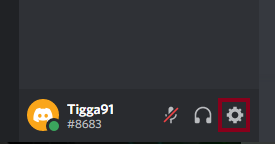
- Under “Account Removal” click on “Disable Account.”
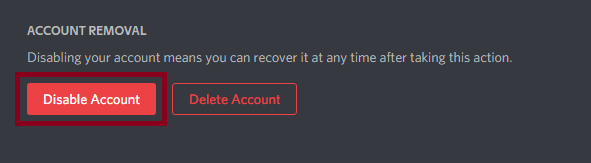
- At last type in your password to complete your process.
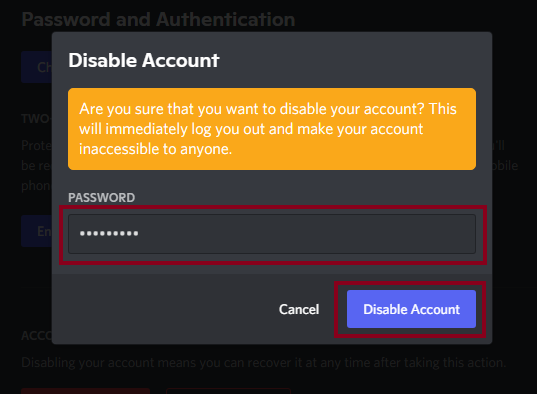
After disabling it you will not able to access your account. If you want to access your account you have to reactivate it.
How To Reactivate Discord Account
It’s really easy to restore your account. Here’s how to reactivate your discord account after you disable it:
- Open up your Discord application.
- Type in your email and password of your disabled account.
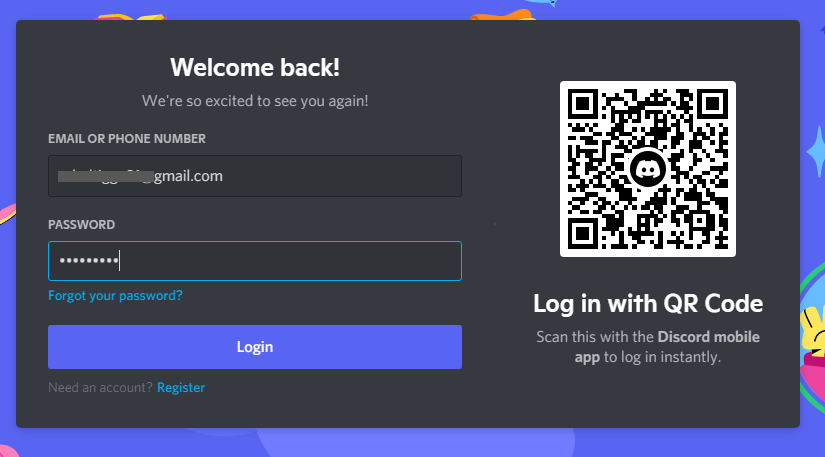
- A pop up will appear saying “Account Disabled.”
- Down below you get an option to restore your account. Click on that and you’ll be back in your account.
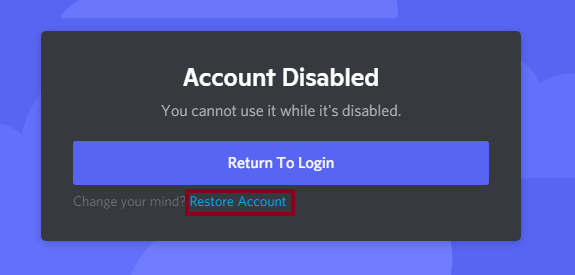
Difference Between Disabling a Discord Account Versus Deleting a Discord Account
Disabling a Discord Account
If you disable your account for any reason you can recover it at any period of time. In order the access your own account you have to reactivate it. It is a good option for you to maintain your account while traveling. While taking a break from Discord your data will be saved on its database.
Other users can see your profile picture, messages, and connections. They can send you a friend request and they can drop text messages as well.
Deleting a Discord Account
What happens when you delete your account? So once you delete your account it will take 14 days to delete it from the database.
You will no longer have access to your account and you’ll lose your profile picture as well. It will be reverted back to the normal Discord wampus profile picture with a random color attached to it.
All of the messages on any server will remain where they are. Private messages will also remain as it is. Though the profile picture will be changed and the username will become a random string of text. Which helps discord identify to whom the account belongs, if necessary.
Also, your account will permanently remain in the offline section until someone else manually kicks or bans the account.
Also Read: Spotify Status Not Showing On Discord
Final Thought
Some of us, however, find solace in Discord’s voice and text chat app. Discord is a great way to keep in touch with friends, organize gaming sessions, or even just chat with strangers. But like any other form of communication, it’s only as good as the people using it.
If you’re having trouble keeping up with the conversation, or you’re feeling isolated, it may be time to consider disabling your account for a while.
It’s totally fine to disable it, you don’t have to worry about your data because Discord won’t delete your account. When you feel comfortable you can come back and restore your account.
