
Have you accidentally deleted a message on Tik Tok? Don’t worry! This guide will show you how to recover your deleted messages on TikTok. I’ll walk you through the necessary steps to get your messages back.
Table of Contents
How To Recover Deleted Tiktok Messages
How To Download Your Data
- To recover your messages first head into your app.
- Then click on the three small dots at the top right hand corner.
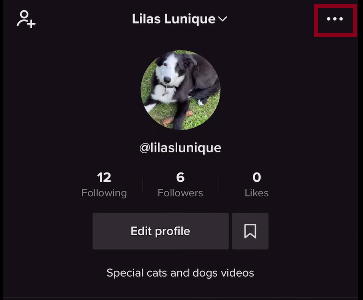
- Next, click on privacy.
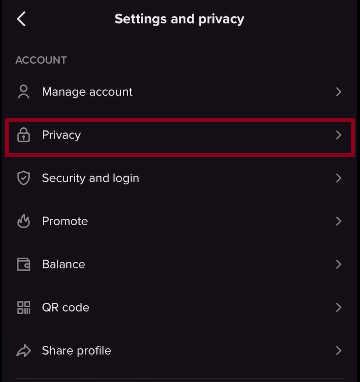
- Now under personalization and data click on download your data.
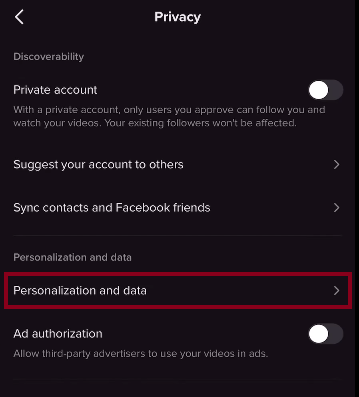
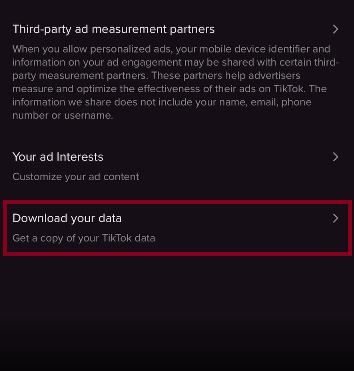
- At the bottom make sure that you’ve selected JSON. Then click on the pink button “Request data.”
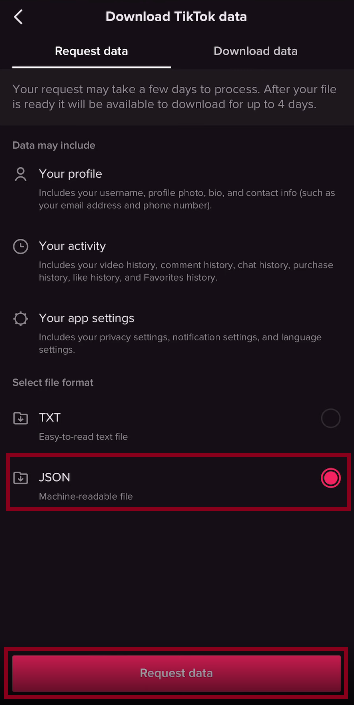
You need about 36 hours between the time you request your data. Once you have clicked on download your data you’ll see a pending status. You can’t download the file right away you have to wait between 24 to 36 hours.
- After waiting for 24 to 36 hours we can go to the download data tab. You’ll now have the download button, go ahead and click on it.
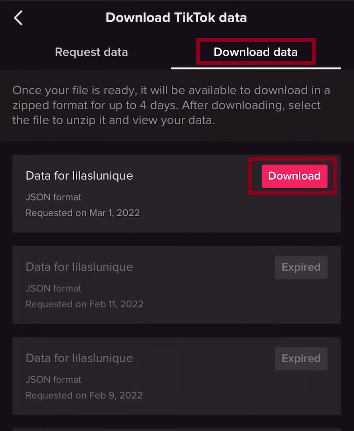
- It opens a link in the web browser. You have to log in with your email address or your phone number depending on your choice when you created your TikTok account in the first place.
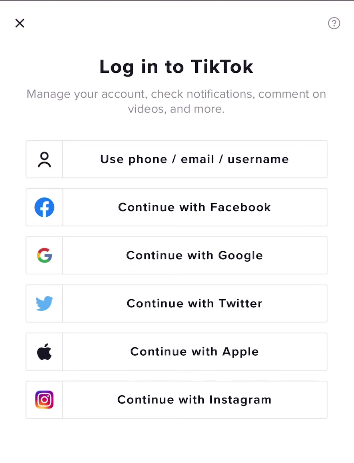
- Once you have filled in all the codes you’ll have a window which offers you to download a file. simply click on it to download your data.
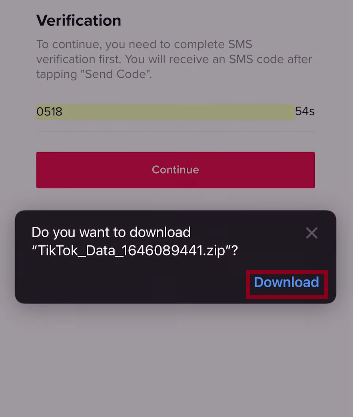
How To Recover Your Messages
- So now that you have recovered all the data. Go to a website called TikTok-recovery.com
- If the above website doesn’t work then visit TT-recovery.com
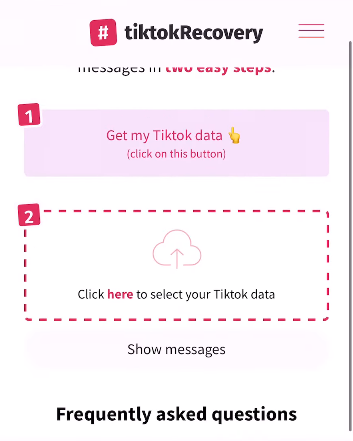
- Once you are on the website. Simply click on the big rectangle marked with the number 2. then click on choose a file, then click on the data file you just download.
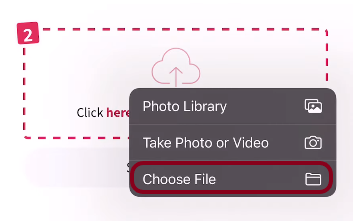
- Now wait a few seconds and then click on show messages.
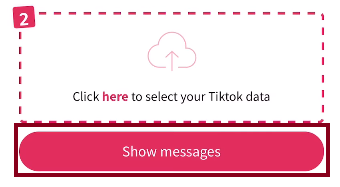
- And voilà! you can now see your recovered conversations of the account.
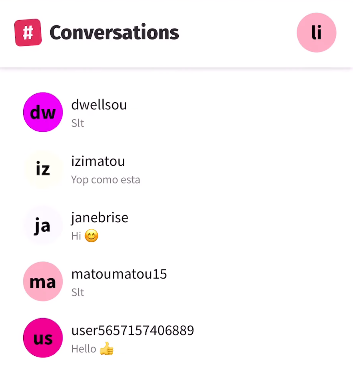
Is It Possible To Delete Messages On TikTok
You might be surprised to hear this, but you can’t delete messages on TikTok. Just like on Facebook and other social media, any messages you send will be saved on your friends’ phones for as long as they have the app. This is the same for your friends too — anything they send will be saved on your phone even after they’ve deleted it. You can only delete a message once you’ve sent it.
Also Read: Why My TikTok Videos Are Not Getting Views?
Why Did My TikTok Messages Disappear?
When you send TikTok messages to friends, they usually stay in the chat until you choose to delete them. But sometimes, when you least expect it, your messages will simply disappear. This can happen if your chat partner deletes the message before it gets delivered, or if your message gets caught in a spam filter. Either way, there’s no way to get your message back.
Final Thought
I have shown you a great way to see your deleted TikTok messages. All you have to do is download your TikTok data. Then go to TikTok-recovery.com and upload your recovered data. And there you’ll be able to see your deleted messages.
I hope this guide helped you! If you have any doubt let me know in the comment below.
