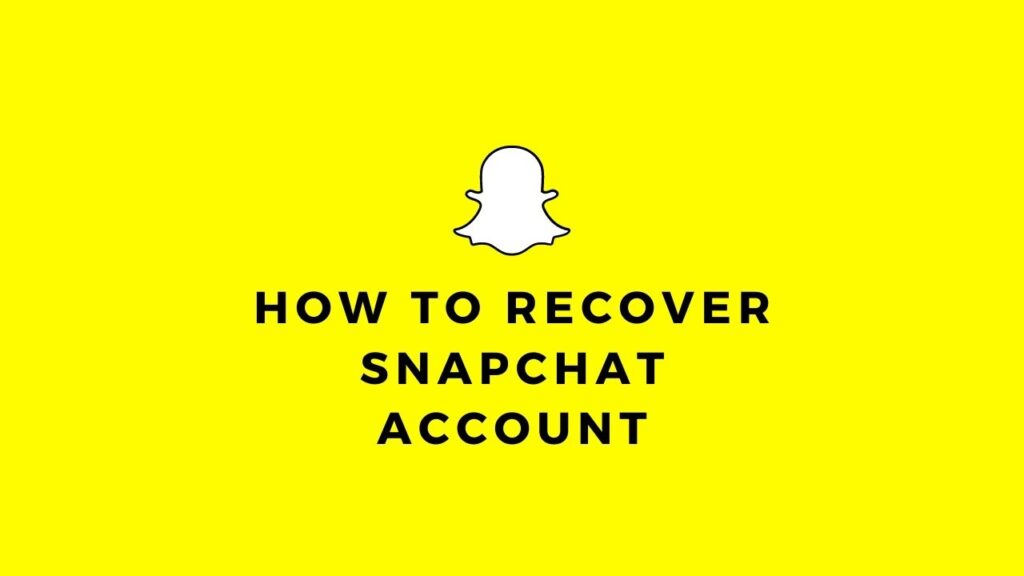
When we talk about Snapchat it’s a must app for most people. Some might can’t go through the day without Snapchat. Forgetting passwords or losing an account by a hacker can be an awful experience for the user. In this post, I’ll show you a simple way to recover your Snapchat account. This method will not need access to your email address or phone number for the recovery.
Table of Contents
How To Recover Your Account If You Forget The Password
If you forget your password and you couldn’t log in to Snapchat. Then it is really simple to regain access to your account. It is one of the common issues every user face once in a while. In such a case you have to reset the password. Let’s get into it!
Now if you already got the message that your username and password is incorrect. Then it’s time to move on to the next step.
- On the log-in page, you only have to type your username and then tap on “Forgot your Password?”.
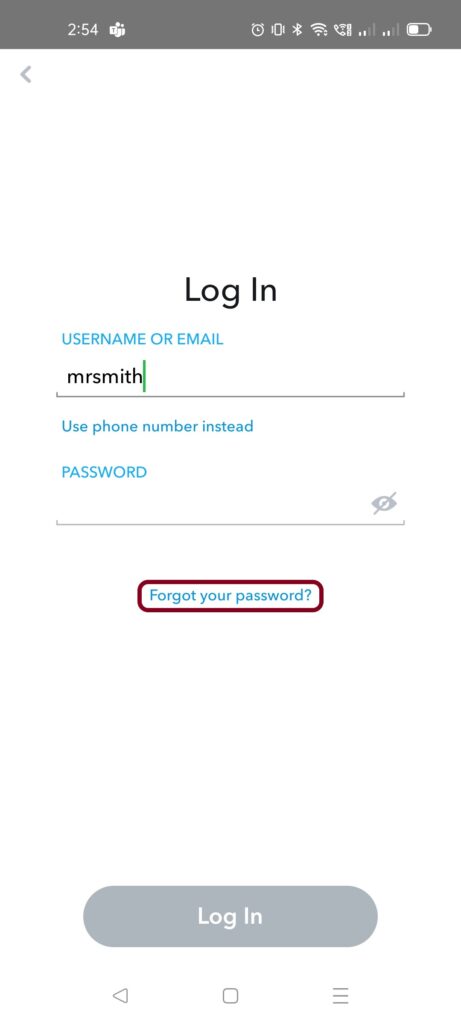
- Next, it will give you choices to reset your password through phone or email ID. You can choose as you want.
- Now, if you chose to recover your account through email. Then type in your email ID and click on submit. Once you’ve done that you’ll receive a verification link on the email. You can open the link and reset the password.
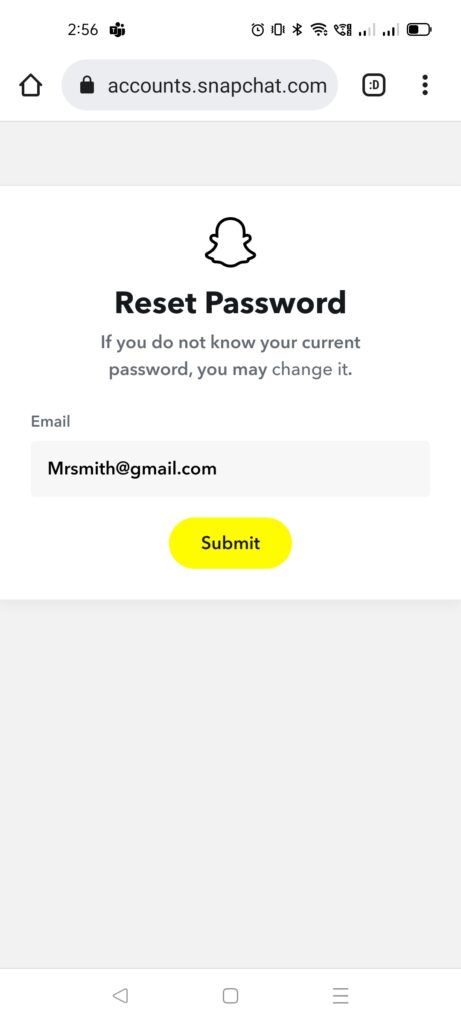
- If you chose to recover your account via phone. Then type in your mobile no. and click on continue. Within you can choose to receive your verification code via SMS or Call.
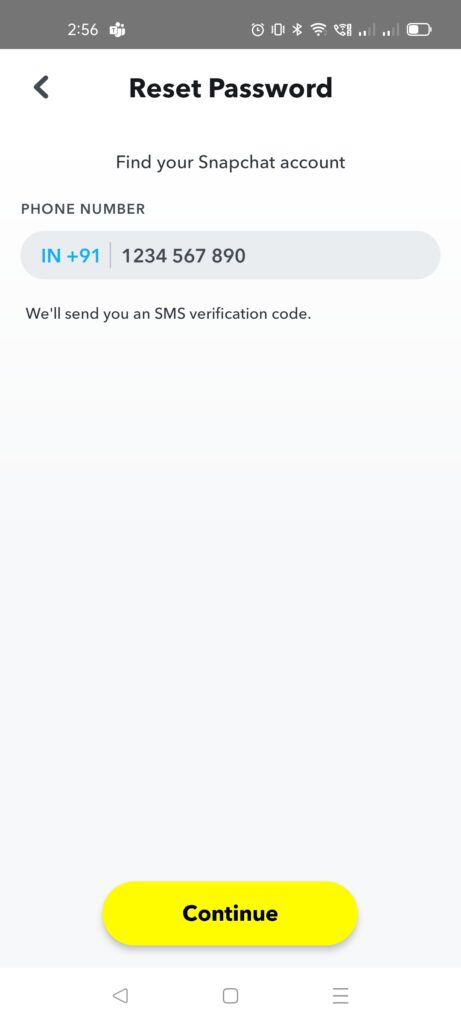
- The last step is to enter your OTP and reset the password.
How To Recover Your Account If You Forget The Username Or Email
People tend to use many emails for their social media account. Snapchat could be one of them. We often forget the Username or email for that account. Because sometimes we take a break from Social Media and later try to hop on.
Here’s how you can recover your account if you forget the Username:
- Open your Snapchat application.
- Instead of your Username type in your Email and password.
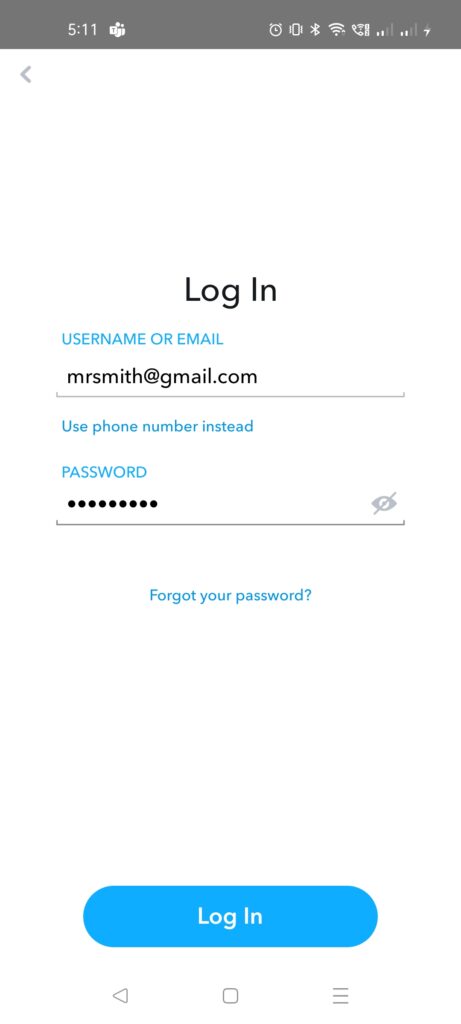
- Once you logged in you’ll be to see your username.
Recover your account if you forget the Email:
- First, open your Snapchat application.
- Try to log in with every email you have.
- Congratulations, If you succeed to log in to your account.
If this method doesn’t seem to work. Then we only have an ultimate option to recover the account.
Also Read: How To Fix Snapchat Notification Not Working
Recover Your Snapchat Account Without Phone Number Or Email
This method will not need access to your email address or phone number for the recovery. So in case, you have lost access to your Snapchat account. You don’t have your email address or your phone number to recover your password. Then I will help you to recover your account.
Make sure you know your Snapchat username. If you forget your username then you can contact any of your Snapchat friends and ask them for your username. Please keep a note of your Snapchat username to recover your account.
Here’s how you can recover your account:
- Open a browser on your android device and type in Snapchat support.
- On support page you have to tap the option contact us.
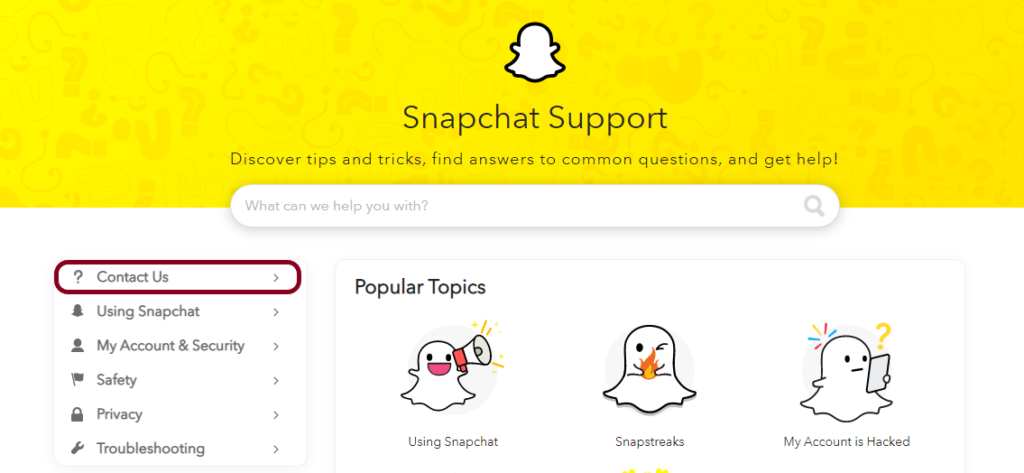
- Select the issue that you are facing with your Snapchat account.
- It will ask you for “Need help with something else?” tap Yes.
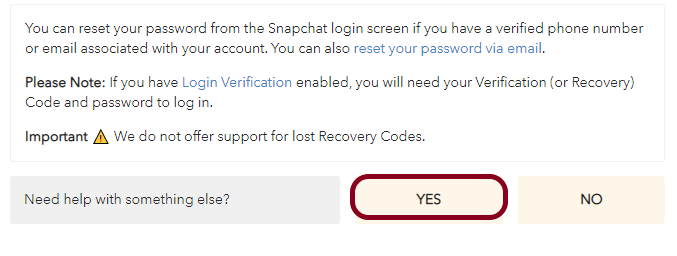
Fill in all the required information
- Remember, you can enter any email address that you can access. But you can also enter the email address associated with your Snapchat account.
- Enter the mobile number that you have with you.
- Enter the information that you want to provide to snapchat. You can also refer to this:
“I can’t access my email address and phone number. Please help me to recover my account. You can contact me on my email address”
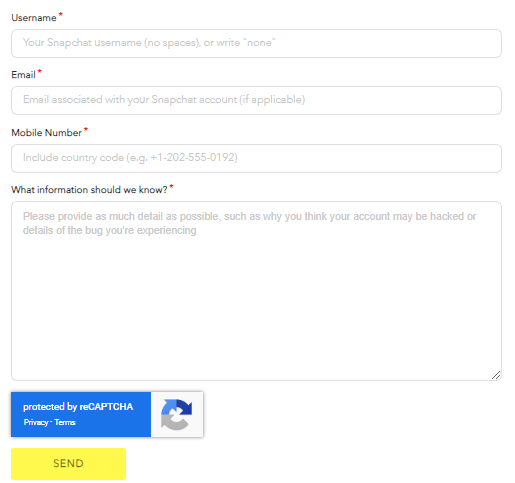
- Submit your information by clicking on Send.
They will reply back to you and tell you the recovery steps to be taken to get back your account.
How To Protect Snapchat Account
To secure your Snapchat account you should first enable two-factor authentication. 2FA requires the user to access a specific device or app whenever they log in. While 2FA makes logging in less convenient. But it also makes it much more secure to log in to your Snapchat account.
How to Enable Two Factor Authentication
- Log in to your Snapchat account and press the gear icon on your profile page.
- Click two-factor authentication and then continue.
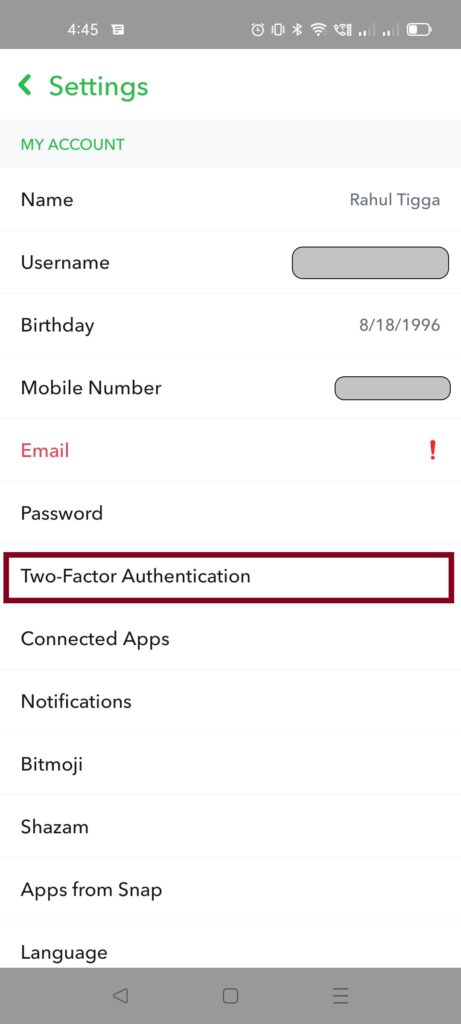
- Select text verification or the authenticator app. Then follow the instructions to receive a code.

- Enter your code to finish enabling 2FA.
Conclusion
I hope this will help you recover your account. Try to keep a note of your usernames and passwords and save them somewhere safe. So next time you won’t forget any of your passwords. Always use strong passwords to protect your account from hackers.
