
As you all know Discord community is keep on growing with its new features. It allows users to interact with one another in groups and chat with others, all in one place. Users can customize their Discord experience by customizing their background image, text color, and more. Also, it’s a place where they can show off their PFP and banners to stand out from others. Now you may be wondering how you can get yourself a cool flashy banner. Well, it’s easy to get them! I’m going to share some of the cool Discord banner ideas which you can use on your profile.
Table of Contents
What Is Discord Banner And How To Use Them?
The Discord banner is the image that appears above your verified server’s listing. In fact, this image will be used on the front page of your Discord server to identify you as the admin. But Discord has rolled out this feature to every individual as well. Keep in mind it requires a paid Nitro membership. It’s one of the perks that are free for anyone with a Discord Nitro account.
Discord’s banners feature has many other cool features too. Moreover, you can now change the banner image on your profile to specify something about yourself. These are customizable, like changing the background color. You can customize the background image and text color of your banner, and use it to show off to the Discord community.
43 Coolest Discord Banners
Here are the 43 cool Discord Banner ideas you can use on your profile. It’s all free for you, just download the banner by right click on it and “save image as” and then save it as a gif. That’s all you need to do to shine up your profile.
1. Cyberpunk City

2. Highschool DxD

3. Zoro Purgatory
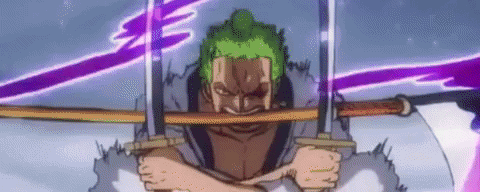
4. Mahou Shoujo Madoka Magica

5. Black Rock Shooter

6. Hurricane Neddy

7. Pixel Art
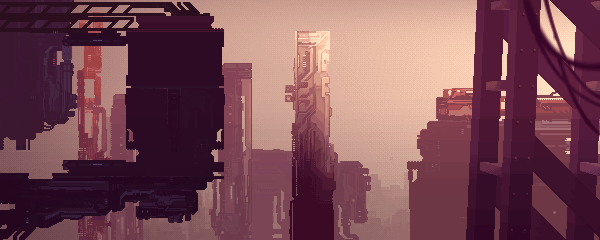
8. Midnight Ride

9. The Sith Bandit

10. Cherry Blossom

11. Rick And Morty
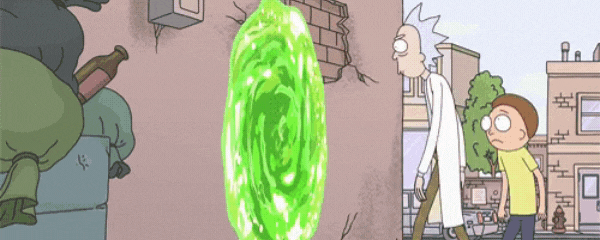
12. Shooting Star

13. Room In Fire

14. Animated Moon

15. Gamer Pixel Art
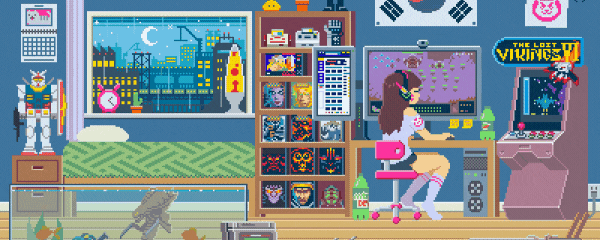
16. Aesthetic Sunset

17. Arcane Jinx

18. Aesthetic Anime

19. Ariana Grande

20. Lightyear

21. Sailor Moon
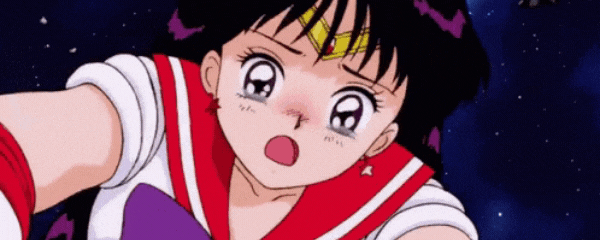
22. Adventure Time

23. Deep Sea Cave

24. Purple Digital Art

25. Hora Da Adventure

26. Gogeta
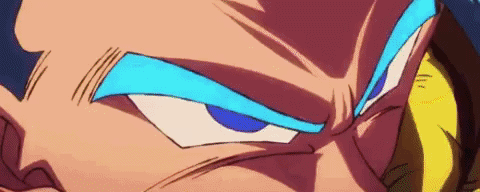
27. Retro Pixel Art

28. Japanese Pixel Art
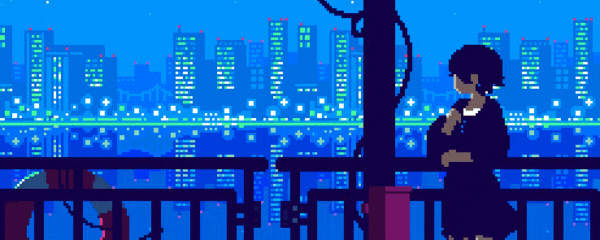
29. Goten and Trunks
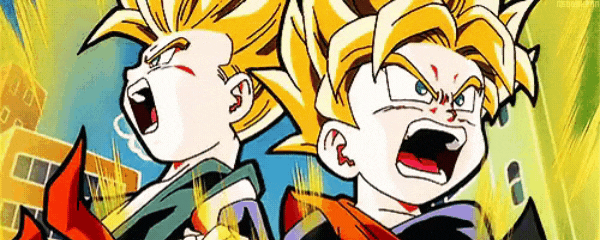
30. Demon Slayer Tanjiro

31. One Punch

32. Back To Future

33. Aesthetic Sea

34. Genshin Impact

35. Nap

36. Raining

37. Comeback Kid

38. Shut Up
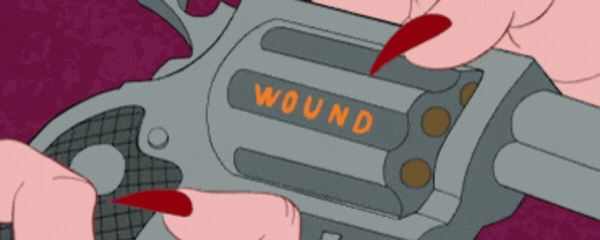
39. Cyberpunk

40. Cybergirl
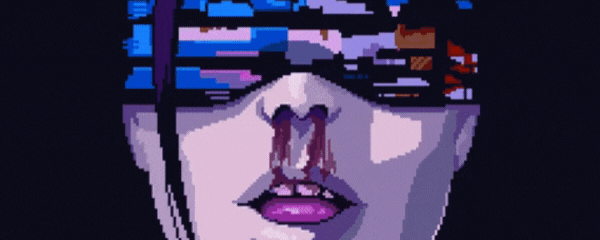
41. Vintage

42. C U Soon
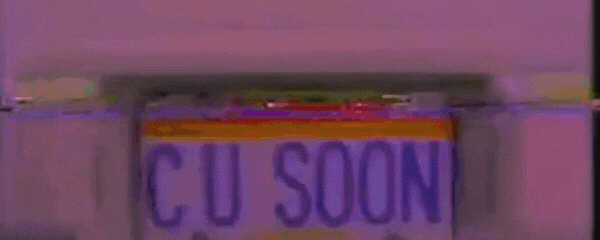
43. Fooly Cooly

How to Create an Animated Discord Profile Banner?
- First what you want to do is get onto your browser.
- Then go ahead and look into your search bar for whatever you want. You also try a cartoon city gif. so look up cartoon city 600 by 240 and make sure it’s a gif.
- After selecting your GIF go ahead right click it and “save image as.”
- Once it’s downloaded go ahead and go to Giphy which is giphy.com
- Now you will have to sign up but it’s not that hard so you can go ahead and do that.
- Anyways you can click on create on the right hand of the search bar. Then upload your downloaded gif. Now you want to add a text here.
- You can choose a font and also move this around to wherever you would like. You can also change the colors there is a variety of them. There are a couple of animations as well, so pick as you like.
- Once your gif is ready click on “continue to upload.” You can turn off the public button and then upload it to Giphy.
- At last, right click it and “save image as” and then save it as a gif.
How To Upload A Profile Banner To Discord?
- Go to settings and click on edit profile.
- Now click on “change banner” then upload it from your device.
- At last, go ahead and click on save changes. And then you can check it out on your profile.
How Many Times Can You Change Your Banner On Discord?
When you change your banner too many times in a short period then Discord will limit the ability to change the profile banner. Users can preview their avatar as many times as they can on the user settings page. It only limits when you save it several times. So be careful when you change your Discord banner.
Also Read: Funny Discord Status Ideas – 80 Funny Status Ideas For You
Final Thought
When it comes to a profile banner it should always stand out from others. Even though you can set up a simple solid color background but that’s not out of the box. Your banner should visually attract the eyes of users which helps you grow in any server you have joined in. It’s one of my mandatory things if you’re setting up your profile.
I hope you like one of the 43 coolest Discord banner ideas and probably use it on your profile. Let me know your thoughts in the comments below!
