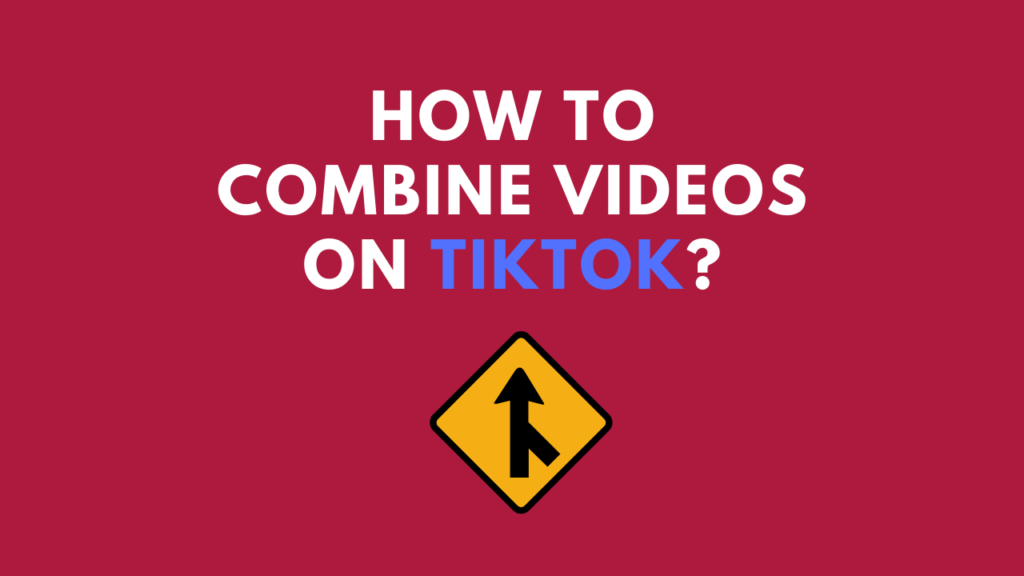
TikTok is a lot like an editing app in itself and you can almost create any type of video with it. It has a very simple interface, which makes it easy for users to create videos. Indeed it’s a platform for creators and you can turn your imagination into your video.
Everyone loves to create a montage and share it with their audience. They can create such montages from their special occasion like weddings, birthdays, or some sort of travel blog.
Now people ask how they can combine different videos in a timeline. Well, it’s super simple and easy to do. I’ll share each and every step to merge your video. So let’s jump in!
Table of Contents
How Many Videos Can We Merge?
Now you want to add different pictures and videos to create an awesome visual. This can be done because you can add as many videos to a single post for an ideal 60 seconds.
You can also add your favorite videos and stretch them up to 3 minutes. So it can turn into one long video.
How To Combine Videos On TikTok
Here’s how you can combine videos. Follow the steps:
- First, tap on the plus button at the bottom center of the app.
- Next upload the two or more videos that you wish to combine into one video.
- Then tap on next.
- This will open up an auto generated video for you. If you want to go to the TikTok editor then tap on Adjust clips.
- Here, you can already see that TikTok has combined both videos. On the editor mode, you can even add more videos by tapping on the plus icon on your sequence,
- You can also trim the length of your video if it becomes too long after adding more than one video.
- When you are done with all these steps just tap on next and post your video through TikTok.
How To Combine Two or More Draft Videos?
- First, open your TikTok app, Now tap on your profile icon at the bottom right corner.
- Once you will land on your profile page you will see your draft. Tap on it and you will see your all draft videos.
- Now select the first video you want to add together. So simply tap on the video and hit next.
- Next, tap on “who can watch this video” and choose the “only me” option. Make sure you toggled on the “save to device” option.
- After that post your video on TikTok. It will also save the video to your gallery.
- Now go to your profile again and select the second draft video. Hit next and set your privacy to only me then tap on “post”.
- Once you will do it now you have to tap on the plus icon and then tap on the upload.
- Now select the videos that you posted earlier because it was saved in your gallery.
- At last, adjust your clip. You can also add images or sounds to improve the video. After that tap on the next button and post it.
Use Third Party Editing Apps To Combine Videos
Third party editing apps are also helpful if you want to add two videos together. Just upload the videos to the editor then edit your videos as you like. It’s all that simple.
There are plenty of options you can choose such as CapCut, InShot, WeVideo, etc…
All these editing apps come with a unique set of features and you can select any one of them as per your skills.
Also Read: Why Can’t I Follow People on TikTok?
Final Thought
So, that is how you can combine multiple videos within TikTok itself. It’s quite an easy trick for beginners who started editing videos on their smartphones.
I hope that you found this article informative and make sure to drop a comment if I missed anything. Till then, stay tuned!
