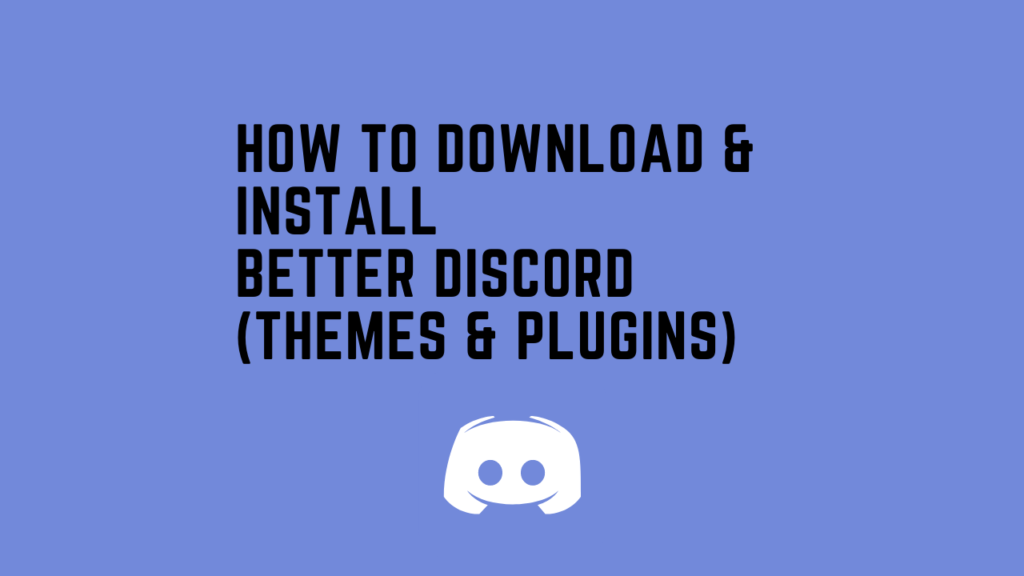
In this post, I’ll be showing a little about something called Discord and how to download & install better discord. Discord is pretty much a free voice and text chat for gamers if you haven’t heard about this it’s pretty much an awesome program. It’s a lot smoother and lots of gamers use it out there. It’s pretty much a great system that can use, pretty much to ditch Skype or TeamSpeak.
I just want to say that better discord is against discord’s TOS which means terms of service. You can get banned on discord if you are caught using it. So use this at your own risk.
Table of Contents
What is Better Discord?
Let me explain what better discord is. Better discord is the same as regular discord but you’re allowed to have third-party plugins and extensions into the application. It’s programmed to customize discord to your own likings and has different features than regular discord.
There are themes for discord even plugins that can do all sorts of things. You can implement Spotify even see deleted messages, even change emojis, or hide deleted emojis all sorts of different stuff.
How to download Better Discord?
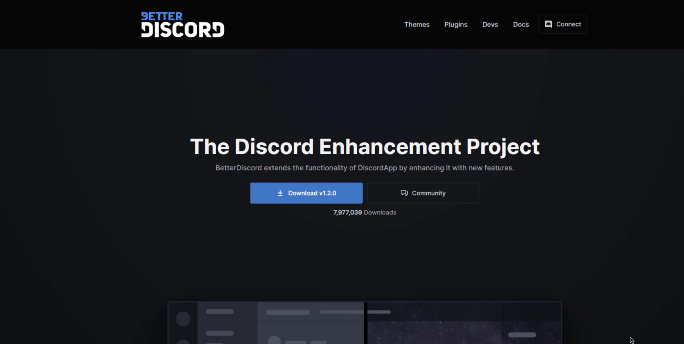
All you have to do is search in Google chrome for better discord. The first result will be a BetterDiscord official site. You can just click download and save it to your folder of choice. It shows you downloading file name which will be better discord. The file extension will be shown according to your operating system. Once the download has finished you can just quickly open it.
How to install Better Discord?
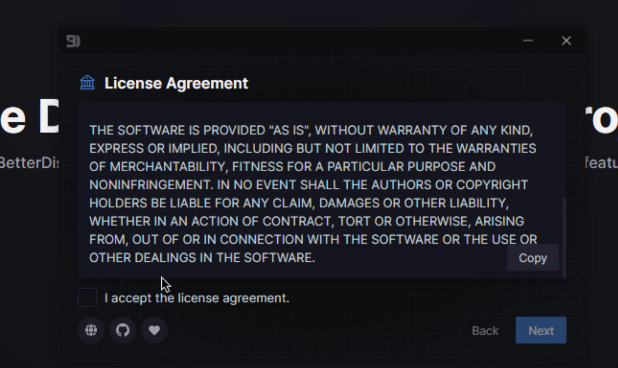
Then you’ll see the license agreement. You have to click I accept when the pop-up appears. Click on I accept and you should be able to go to the next page. You do actually have to click the text and not the box. I realized that but that’s how you actually check the square box. After that, click next to install better discord.
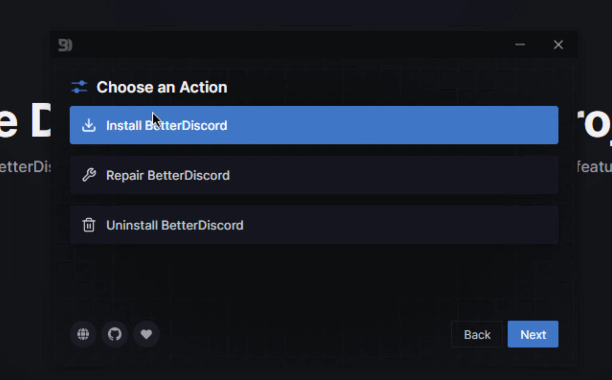
If you have an issue with it you can also repair it. Alternatively, if you want to get rid of it you can uninstall it as well. When you go into the install tab you find different versions to choose from. It has three versions Discord, Discord PTB and Discord Canary. So you just have these three versions to pick from. Which one do you want to install? if you don’t know what these two are you most likely have this version so you can just select that one and then click install and it should install fine.
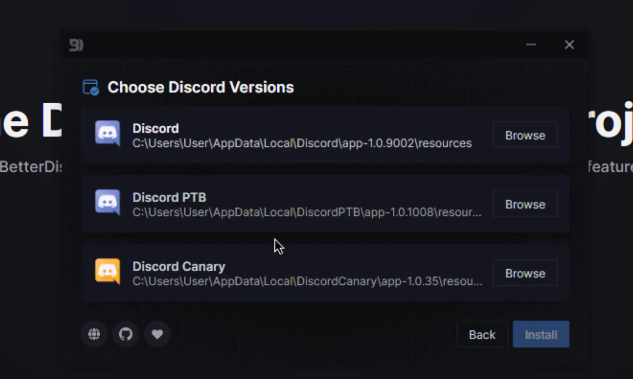
You can even install multiple versions at the same time. Then click install as you can see on your screen it will show you the full process. After installation, it should reboot your discord, and then it’ll open looking like a normal discord. But you will soon notice that there will be a public button which built into better discord. You’ll also notice that there’s a whole bunch of additional settings added in Discord.
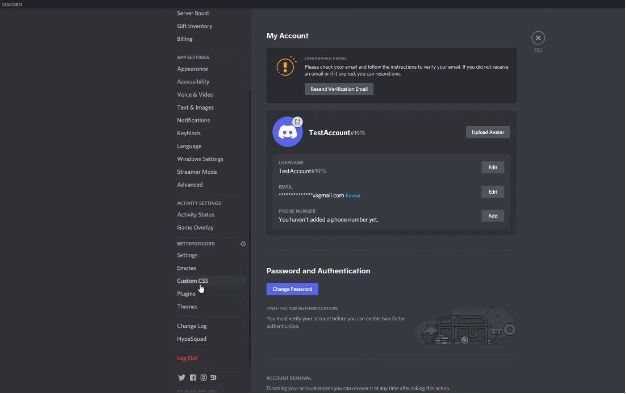
I think on the bottom right of your client it should have the better discord logo loading in as soon as you open it. I do have another client installed which is goose mod you can’t actually use both of them together.
How to download Better Discord themes?
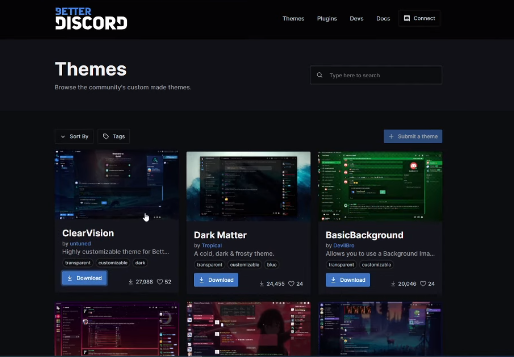
So let’s go ahead and see how to install the Discord theme. I’ll go ahead and show you how to install a theme to discord. So I just chose Clearvision which is on the themes website and here’s a link to BetterDiscord Themes. You can choose any theme of your liking or you can choose my personal favorite Discord Night. But I’m going to go ahead and show you how to install a theme once you download it.
How to install Better Discord themes?
To install a theme manually I will show you how to do it a little differently. All you have to do is take the downloaded CSS file, Right Click on it, and then hit cut.
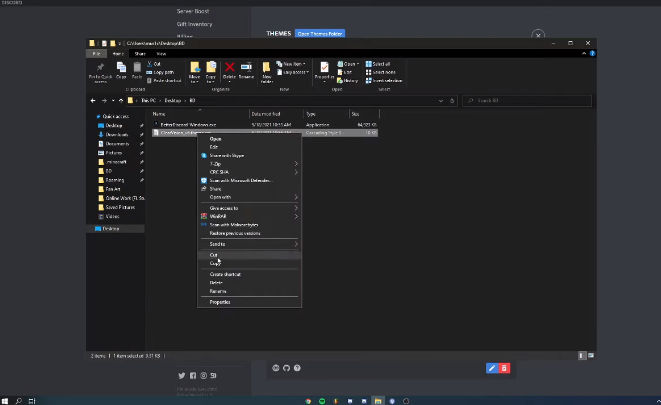
You need to go to percent app data which all you have to do is type %AppData% on the address bar and go to the roaming folder and find better discord and you need to go to themes. Inside the theme folder right click and hit paste and that’s all you do.
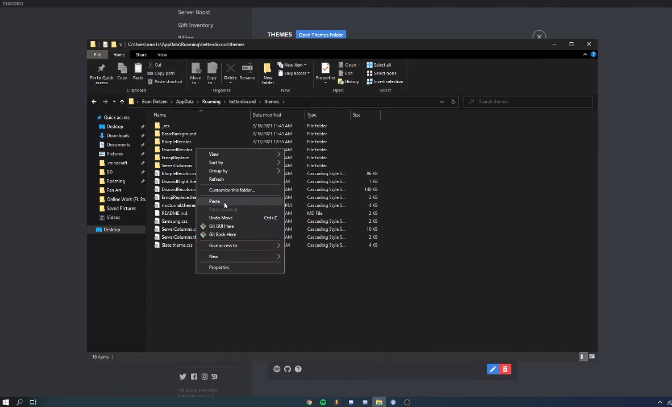
Go back and you will see that the Clearvision theme has been added. If it’s not there; either restart your discord or just close the App.
Also Read: How To Restart And Refresh Discord – (2021)
How to download Better Discord plugins?
Go to your settings now that you’ve added a custom theme to your Discord we’re going to show you how to install plugins. We can add Plugins simply the same way. You just have to visit the official Better Discord plugins. We’re going to pick out a plugin that we want. So whatever you want you can choose.
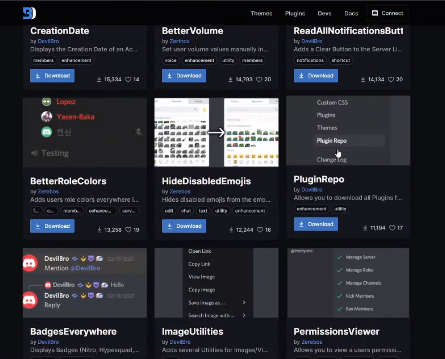
How to install Better Discord Plugins?
However, I do recommend is if you go to the plugins on the website you will see PluginRepo; download that. I also want to suggest ThemeRepo; download this too. First what you’re going to do is you’re going to go to better discord you’re going to right click on the downloaded CSS file and hit cut then go to roaming choose better discord, then go to plugins and paste it.
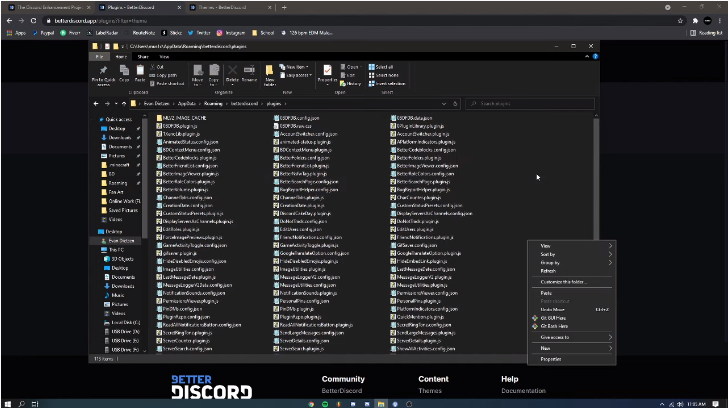
Let me demonstrate what this does; in discord, you will go to your plugins section and search PluginRepo. You’re going to notice that there’s a little tab which you can easily turn on and off.
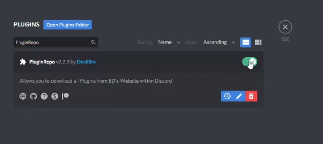
Just turn on your plugin and now PluginRepo will show up in your discord. This is the easiest way to simply install plugins to discord. All you have to do is click download on any of the plugins under the PluginRepo section and then you go back to your plugins folder and you find it.
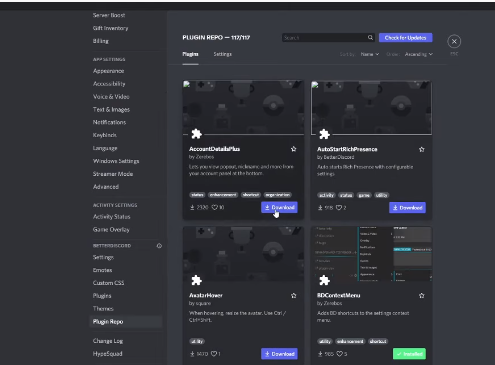
It allows you to download any plugins from BetterDiscord’s website within Discord.
The same thing goes with ThemeRepo. Now you’re going to download ThemeRepo put it into your plugins folder activate it in the plugins within Discord and then you’re going to go to ThemeRepo and you can add themes automatically.
That is how you set up discord, how you use the plugins is up to you and what plugins you use is also up to you.
