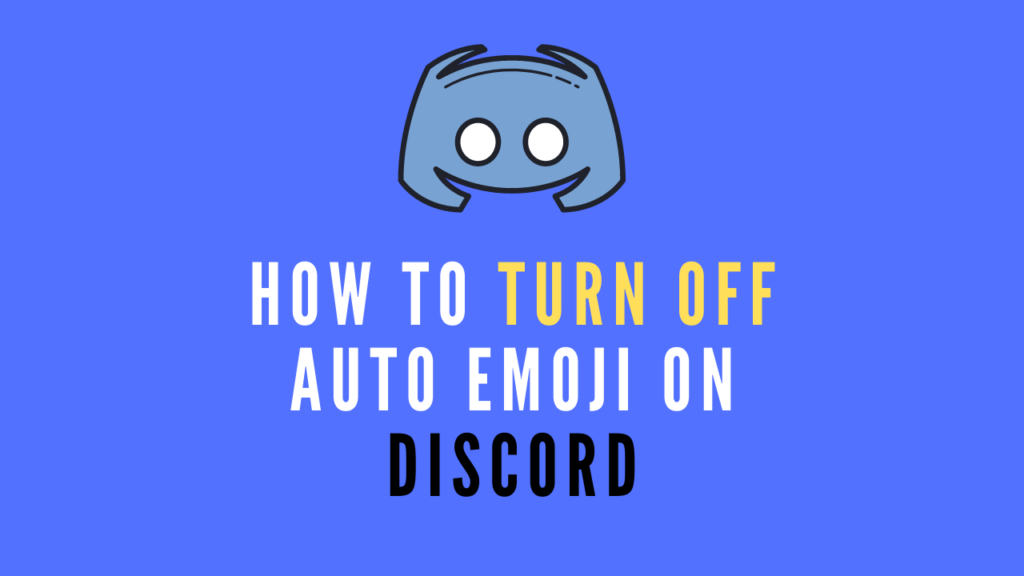
Emojis on Discord can help you say what you mean in a fun way. But sometimes you’re not in the mood for emoji auto-populating in your chat. Maybe you’re typing a message where you want to take your time and think about what you want to say. Or maybe you just don’t like emojis.
No matter how many times you tell people to stop using emojis, it’s a losing battle. They’re fun, they’re expressive, and they’re a great way to convey tone. But there’s a cost to using emojis. You spend too much time picking the right one, and they’re a pain to type.
How to Turn Off Auto Emoji On Discord
The way you can turn off auto emoji is quite simple.
- Go to user settings. To do that click on the gear icon at the bottom right hand section.
- Click on text and images.
- Go ahead and toggle off “Automatically convert emoticons in your messages to emoji.”
So now if we go back to Discord and you type a smiley face it won’t turn into an emoji.
How To Turn Off Auto Emoji on Discord Mobile
So when someone sends a smiley face it isn’t going to automatically replace it with an emoji. Now, this is very easy on the desktop version but on mobile, it is a little bit different. So here’s how you can do it on mobile.
- You need to go ahead and open up a web browser and you need to go to Discord.com on that web browser
You can Google Chrome, Safari, or Firefox
- Once you’re on the official website you need to change to the desktop version.
- Go to the three dots at the top right hand corner and then change to the desktop site.
- Once you’ve done that go ahead and log into your account.
- Now zoom in to the bottom left hand corner. Then go to your settings icon.
- Once you’re there you need to then go to text and images.
- Then scroll down and you’ll see “automatically convert emoticons in your message to emoji.” Go ahead and turn that off.
Now whenever someone sends an emoticon it will no longer convert to an emoji.
Also Read: How To Make Your Discord PFP a GIF
Final Thought
When you use Auto Emoji on Discord, your messages will automatically be filled with the right emoji. No need to remember to use the right emoji when you want to convey a particular emotion in a text message.
But some people like to keep things raw. Despite having this feature they don’t like to use it. Sometimes it is annoying to have it. Therefore I’ve shown you how you can Turn Off Auto emojis in Discord.
If you have any doubt let me in the comments below!
