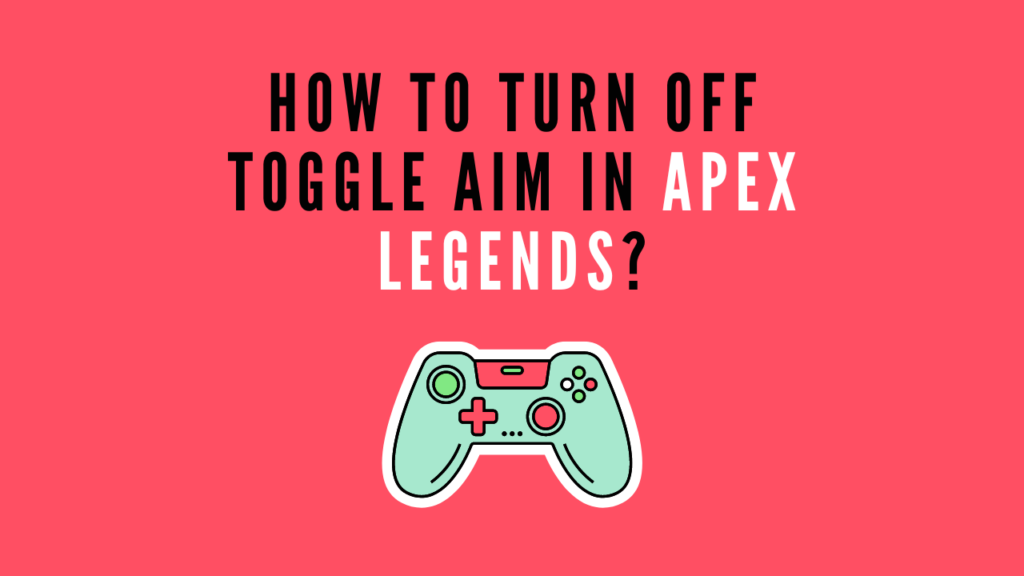
Apex Legends game is arguably one of the best-liked international free to play battle shooter games. The matches in the game are won by someone who has better gun handling and aim skills. In order to boost players’ abilities, the Apex Legends game has settings to control how you aim your weapons. These two modes are hold and toggle modes. Every player may prefer either one of them. However, for any reason, some players might not want to use the standard toggle for aiming. Especially those who have just learned to play the game.
Table of Contents
Brief Explanation About Toggle Aim Feature in Apex Legends
In Apex Legends, the “Toggle Aim” feature is an option to use ADS (Aim Down Sight) by pressing a button. While you are in ADS mode, the weapon you will use is what you are equipped with. If you equipped with no weapon, you will use iron sights. ADS can enhance the way you handle your weapon. It can zoom in on your screen and also reduces weapon recoil and slip up.
To go back to normal weapon handling mode, just press the Toggle Aim (ADS button) again. The other option in the ADS setting is “Hold Aim.” This mode is different than “Toggle Aim” as you have to keep holding the ADS button in order to remain in zoomed in camera and aim using your sights. Right after you release the ADS button, you will return to default weapon handling.
How To Disable Toggle Aim Feature When Playing On PC?
If you play Apex Legends on a computer, you can play either with your keyboard and mouse or with a game controller. These two choices have both advantages as well as disadvantages. In addition, the controller preferences are pretty much the same as any game console.
If you are playing with your keyboard and mouse, follow the steps below to turn off “Toggle Aim”:
- On the Apex Legends game, click the image of gear on the screen. The other option is by pressing the “Escape” or “Esc” button on your keyboard. The keyboard key works while you are playing in the battle.
- Now after the options appear, click “Settings”.
- Then, choose “Mouse/Keyboard” on the navigation tab above.
- Scroll down the menu until you find a choice named “Weapons and Abilities”.
- You will see two options for aiming. There are ADS Toggle Mode and the other one is ADS Hold Mode.
- To disable toggle aim, hover your mouse on the boxes beside ADS (Toggle), then right click on it in order to disable the key combinations.
- You can bind/associate the keyboard key of your choice to ADS Hold. Click the option beside the name and press the key of your choice to bind it. For your information, most players typically use their right mouse key to enable Aim Down Sights (ADS Mode).
- You can mess with the settings by opening the Training (Firing) Range. To experiment whether using toggle or hold options makes you feel comfortable.
How To Turn Off Toggle Aim In Apex Legends Using a Controller?
If you use a controller, you will need to open a distinct tab to save changes on your settings. Follow the instructions below to proceed:
- Open game settings by pressing the “ESC” button on your keyboard or by pressing the icon of gear on the screen. Then, select “Settings”.
- Click on the tab named “Controller” located on the top navigation menu.
- Scroll down until you find the “Aim Button” option.
- Click on the option named “Hold” to disable toggling function.
Steps To Disable Toggle Aim Feature When Playing on Game Consoles
If you use dedicated consoles when playing Apex Legends game such as Xbox, PS4, PS5, Switch, etc, you definitely have no other choice except to use the game console controller to play. Playing by using the controller is different than playing using a keyboard and mouse. Thus, you have limited options to adjust your game settings. However, you can still disable the toggle aim feature by following the steps mentioned below:
- Select the “Menu” option.
- Choose “Settings”.
- Choose the “Controller” tab on the top navigation.
- Find the “Aim Button” choice and then choose “Hold”.
Now you’re good to go! To keep aiming down sight, you need to hold down your Aim key. The default key for “Aim” is LT. Now you can test your new modifications in the Training (Firing) Range.
Also Read: How To Disable Origin Overlay In Game?
Final Thought
It depends on the player to the player how they use Aim settings in the game. As we know it has a hold and toggle mode for aiming. Players who have been playing for a while don’t like to use standard toggle for aiming thus they use different aim settings. If you found trouble changing your settings then you can follow my guide to do so.
Hope this article helped you! Drop your comments if you have any doubt.
